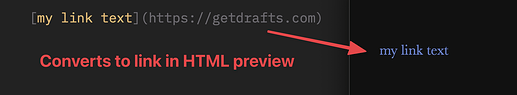Can anyone please assist? I want to use the link mode icon at the bottom of the screen to add a URL to a word in the text of my draught in Drafts. For example the word in my text turns blue and tapping on it, will take the reader to a web link to explain the word. Im sorry if this has been answered, but I can not find an easy to understand explanation of how to execute this. Thanks to anyone that can help me.
Are you just after a Markdown link like this?
Snakes are well known for having [bifurcated](https://www.dictionary.com/browse/bifurcated) tongues.
If not, can you provide an example of what you are looking for?
I believe you are asking if you make text have an attached link where the URL is not visible. That is not possible in the editor in Drafts. Drafts is a plain text editor, so it is not possible to attach rich-text, word-processor-style attributes (like links, or bold/italics, etc.) to text.
As @sylumer notes, you can use Markdown to create links, and a preview view will display those as inline links. Markdown uses [link](/url) markup to links, and instead of Link Mode, you can use HTML Previews to view the links and use them.
Hi sylumer,
So say my text was- ‘crenelated red walls’ and I wanted to add a url link to crenelated so that when reading, the reader could just tap on the word crenelated and it would take them to, say a wikipedia page that explains the word. I know that this process in other apps turns the word blue indicating that tapping it for an explanation of that word is possible
Okay, that’s what the above example I provided does. If you want just the word to show as a link, then @agiletortoise covered that is his response.
I guess you could create your own custom syntax and theme to shortcut the sort of URL I suggested, but it would still involve marking up the word in some way.
Thank you very much sylumer, the screen shot shows in blue what I wanted to achieve, but I see from agiletortoise (& thank you too), that this is not possible. Thank you both for taking the time to explain, I am sincerely grateful