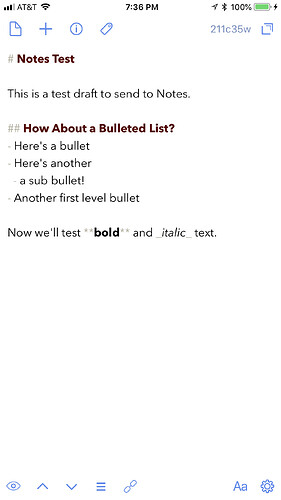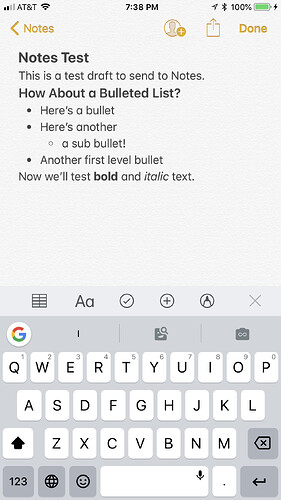I’m using the Copy as Rich Text action that @agiletortoise uploaded to copy the contents of a draft and paste it into Notes, but I cannot get it to carry all of my line breaks over. I’ve attached some screen shots as examples, but I cannot maintain the spaces between lines. Any suggestions?
Line breaks in markdown are made with two spaces at the end of a line and then a line break. I made an action for Markdown Line Breaks which if you run that before the rich text action should do what you want. You could include it in the rich text action by modifying it to add the “include action” step which would be this action.
Notes does not exactly support rich-text. It supports bold, italics, some formatting, but it also ignores some formatting (like fonts, line spacing) when pasting rich text into it.
If you paste the result into something (like Pages) with full rich-text support, you would see more spacing.
In fact, that example action can be modified to adjust spacing with CSS styles in the HTML template used before the conversion to rich-text happens. You can set fonts, paragraph spacing, etc. in CSS in that action, and the rich-text will come out different.
But, Notes will still ignore most of that.