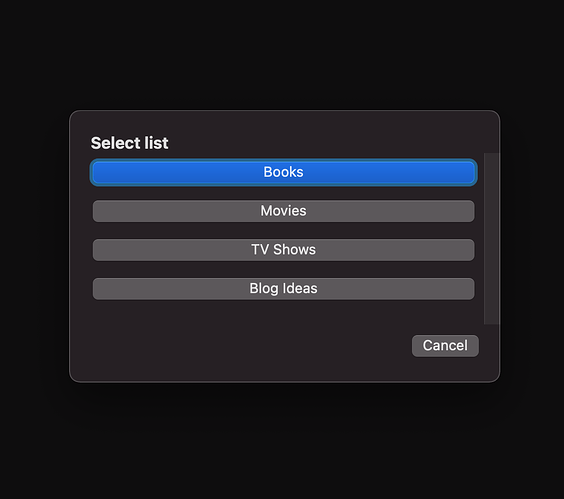- How (is it possible) to rename the default ##Lists names - Books, Magazines, Blog, Movies to user defined Categories?
- Is the same process used to ‘add’ additional lists using Free Drafts
Where are you seeing this? Is it in a draft, a template, as the result of running an action? Somewhere else?
There is not enough detail to give you a how, but the answer will almost certainly be yes.
All depends on the details for where it is and whether or not editing that is a pro subscription feature.
I believe you are referring to the Add to List example action. To change the categories available for that action, you need to edit the action. The first step in that action is a “Define Template Tag” step with has available categories, one list per line. Changing those changes the options presented when the action is run.
When I initiate a Draft, then open open Basic Action Lists … one I use is ‘Add to List’. Double clicking opens …
As per @agiletortoise notes above then, you need to edit the action.
Action editing is a pro subscription feature, but you also get access to lots of other useful features and the sky’s the limit when you can tailor actions by editing existing ones or creating them from scratch.