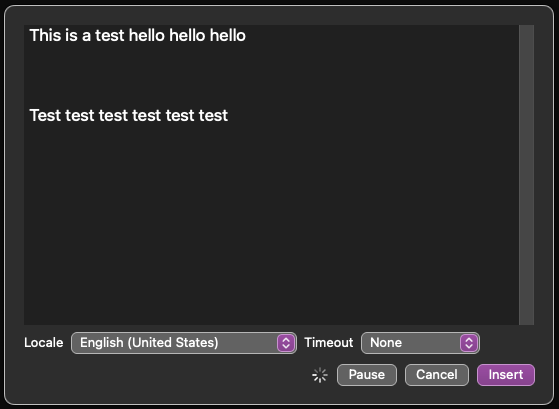I would like to be able to dictate within Drafts using keyboard control
I can set an App-specific shortcut in MacOS to create a shortcut for Dictate
However when I want to Pause the dictation or to Insert the completed dictation into the draft, I cannot create a shortcut because these are buttons in a popup and not options within the Drafts menu.
Is there a way I can create a keyboard shortcut for the Pause and Insert options? Perhaps using GUI scripting and Applescript?