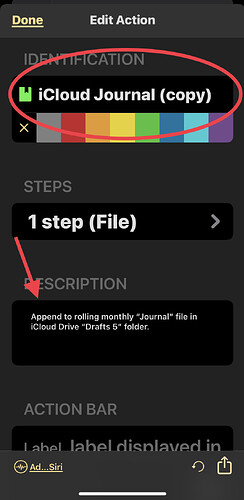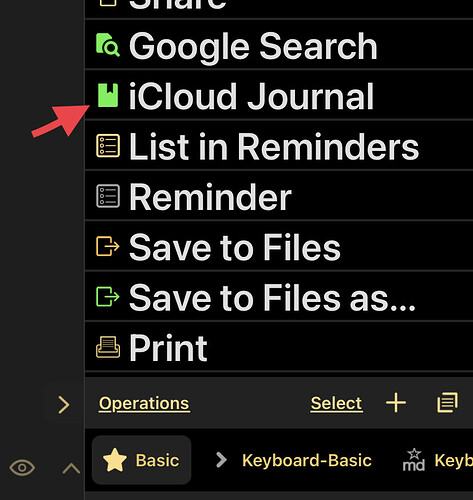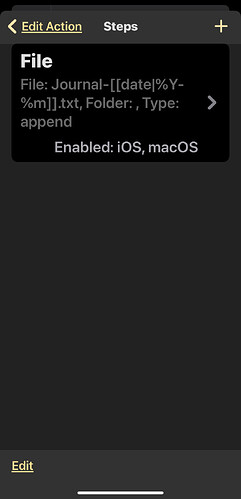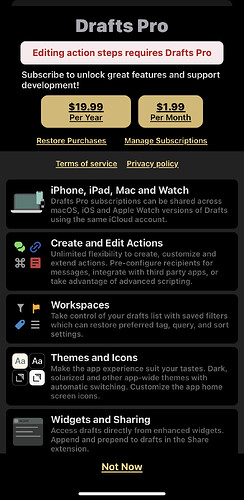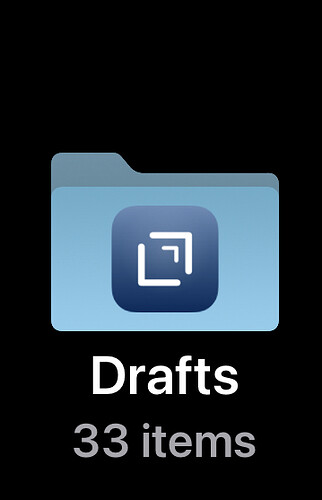OBVIOUSLY I am not even a novice at what I am asking, so bear with me. I have been Journaling daily for a few years now in Drafts, and using a action that must have come loaded with Drafts, it saves to a iCloud Drafts folder. I am moving away from iCloud and to Dropbox (already have moved everything except my Drafts folder). My question is, HOW can I move the Drafts folder from iCloud to Dropbox (I know how to physically move it) AND modify the Drafts action to KEEP appending my daily Journal entries to the years worth of Journaling, but in it’s soon NEW TO BE location in Dropbox? It appears that the action can not be modified unless I subscribe to Drafts.
(Yes, I made a copy of the original action before I started trying to change it).