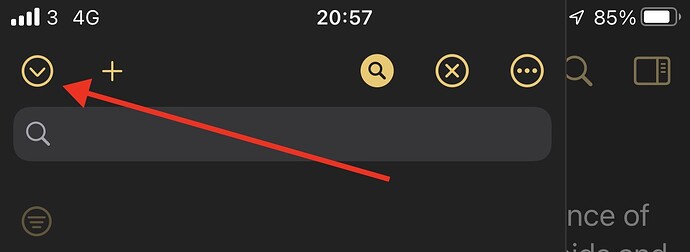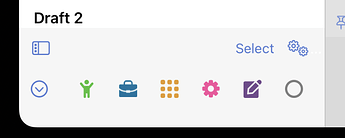Quick access to workspaces?
As the title says, is there a quick way to access your workspaces on iOS and iPadOS?
If anyone knows of a hidden gesture or button that makes this possible I would love to know.
To be clear, I am ok with how it currently works, and maybe there isn’t a quick way to access, and that is ok. I just didn’t want to not use it just because I didn’t know about it.
Gesutures
Speaking of, here are some, that weren’t obvious to me at first, so I’ve listed some of them out.
These may be obvious to some, and unnecessary. Probably also documented somewhere.
But I didn’t realize these for a while, and I assume I am not the only one.
I hope these will help someone.
Mac
Workspaces & Action groups
Below both the drafts list, and the actions list, you can have icons representing your “workspaces” and “action groups”.
This seems super obvious, but I must admit it took me longer than I am willing to admit to find these, but now I know about them these are extremely useful.
Also it looks like you are able to turn these on and off, so you may have turned them off, if you do not see them on your screen.
iOS & iPadOS
Action groups and Tags
If you swipe to the left you get the actions. You swipe again, and you get the action groups.
I didn’t know about this until I accidentally swiped too many times. So I assume I am not the only one.
Again very useful as this makes them easily accessible. Also this has made me consider rearranging my action groups to my frequently used groups come to the bottom. Easier to reach on iPhone… I haven’t done this yet, but it is a thought that I had.
Also if you swipe right 2 times and you get the tags list.
Action bar(Above the keyboard)
You can swipe up or down on them to switch between groups that you have added to your bar.
Found this by accidents as well.
I must say it is a little more difficult to do on iPad for me, because the bar is so close to the bottom, but a nice trick to know.
Quick search
Swipe ALL the way down on the editor and you get a quick search bar.