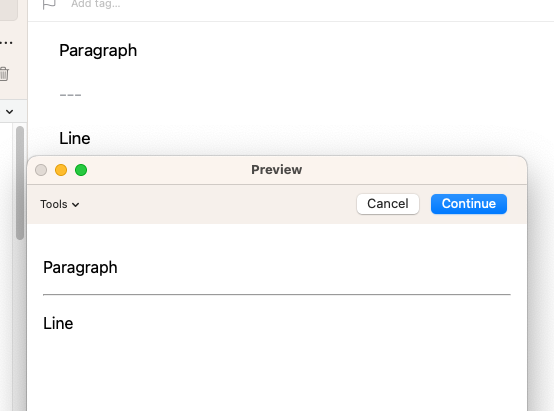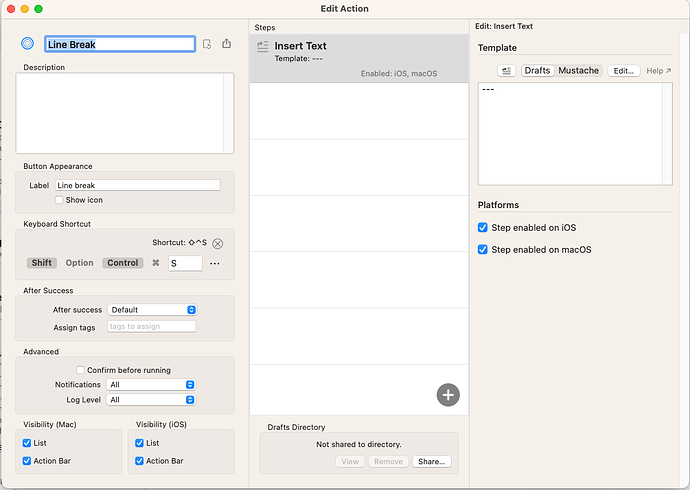Hi folks, sorry this is not a massively technical one. I wonder if there is any way to add a line break with a command or keystroke that any of you know.
I often want to visually separate the various parts of many drafts, and adding a line break would be ideal.
Can you offer any advice?
1 Like
Can you give a bit more detail. Pressing the return key creates a newline character at the current cursor position (producing a line break), and I’m sure you must be looking for something different to that.
Maybe you are looking to add two spaces at the end of a Markdown line or a \n in a JavaScript string or something; something less mundane?
Or are you referring to an actual line that visibly separates parts of the text? This can be created with --- for example, but the line will only be visible in the rendered text. The three hyphens plus an empty line before and after can get inserted by an Action of course.
1 Like
Yeah, I am talking about a visible Line across the page separating the text physically.
Looks like I’ll have to find an action, because I am talking about a physical line for sure.
Like so?
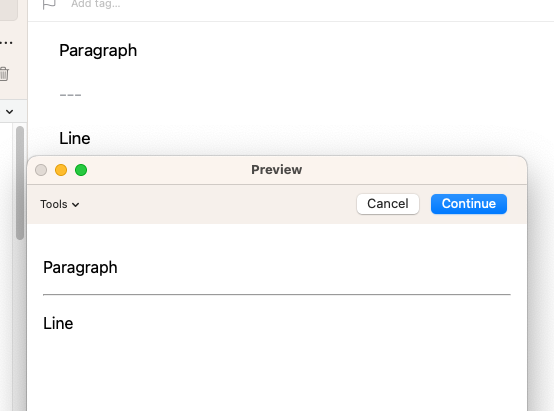
That’s 3 hyphens by the way
Edit: Just saw you wanted key combo to do this. You could make an action and assign shortcut like this:
1 Like
Purely for reference, those lines are known as “horizontal rules” in HTML (where they are denoted by the tag <hr> (or <hr /> if you use self closing tags)) and Markdown, rather than line breaks, which is the point at which you break a single line to turn it into two lines.
I use three hyphens in Markdown as @FollicularCancer noted above, but I use Markdown regularly, so I almost always just type the Markdown syntax for short entries like this. I don’t think there is much in it versus a typing a key combination. But it does depend on how often you use it and how easy it is to remember the syntax.
However, Markdown was designed so the syntax would convey meaning as plain text too. As a result, there are multiple ways to express a horizontal rule in that syntax - an d some would definitely be more efficient to use an action (or text expansion) for rather manually typing it.
This is the horizontal rule syntax section from the original Daring Fireball definition.
You can produce a horizontal rule tag (<hr />) by placing three or more hyphens, asterisks, or underscores on a line by themselves. If you wish, you may use spaces between the hyphens or asterisks. Each of the following lines will produce a horizontal rule:
* * *
***
*****
- - -
---------------------------------------
Hopefully, that adds a little more background, and if you are creating an action, you know that there are some choices if you want to adopt a more striking rule line in plain text.
2 Likes
Brilliant. Thank you.
It sounds like it’s as simple as three hyphens
Fantastic.
Is three hyphens standard Markdown? And SEMANTICALLY what is it? <hr/> ?
It could be a useful thing to support in my md2pptx Markdown → PowerPoint open source project. (I’m not quite sure how, actually.)
Yes and yes - see the details in my reply above for the vanilla Markdown definition reference.
1 Like