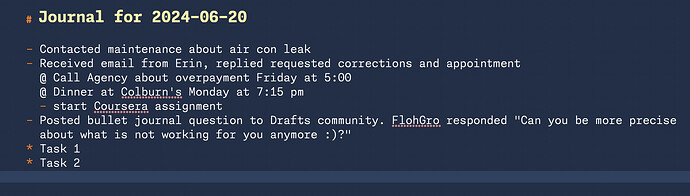Has anyone been using the Quick Journaling or Bullet Journal action groups?
These action groups allowed you to create a daily bullet journal in Drafts to then process completed tasks, then export items to your task app, calendar app, and DayOne journal while keeping an index in Drafts.
I was using the Bullet Journal action, then the the other but the creators have moved on and I’m not sure why these actions don’t work for me now.
Let me know if you’ve used either action group and whether they are still working for you. I’d love to work with someone on getting this fixed- it’s so awesome when it works right.
Can you be more precise about what is not working for you anymore :)?
1 Like
Journal for 2024-06-18
FlohGro, thanks for reaching out.
Bullet Journal>Migrate Journal Actions is not working. Tasks and Calendar items are not being sent to Things and Fantastical nor notes to DayOne.
What does work is index is being updated and journal tagged and promoting tasks, which moves completed tasks to the end of journal and changes “-[ ]” uncompleted tasks prefix to “*”
The only edit made to the scripts was to update the DayOne and Fantastical URL callback syntax. (Only needed to change the version number i.e. "fantastical2://x-callback-url/parse” to "fantastical3://x-callback-url/parse”, etc.
I’ve uninstalled and started over but getting the same result. This worked for me a while back so I’m not sure what the issue is.
Below is the actual journal text: the bullets are hyphens “-“ in original text
- Contacted maintenance about air con leak
- Received email from Erin, replied requested corrections and appointment
@ Call Agency about overpayment Friday at 5:00
@ Dinner at Colburn’s Monday at 7:15 pm
-
- start Coursera assignment
some more follow up questions:
- what actions are you running exactly? (looking at both actions they have different approaches to mark tasks and events.
- do you use the action on the Mac or iOS?
I tried the Quick Journaling actions (Append to,… Go to Todays Journal and Process Journal items) and if you stick to the documentation in the directory they seem to work for me) However I made some small adaptions to the Processing action: Process journal items | Drafts Directory (introduced the x-callback-url for fantastical on non-macOS devices, added some waitToReturn stuff when calling the urls.
I used this text as input
Hello!
I would like set up a daily Bujo that sends Tasks to Todoist, notes to a certain Notion database, and events to Google Calendar.
Here is the code I generated through ChatGPT but it gives me an error. I’m also not sure what API info to add for each of those and where.
// Daily Bullet Journal Log Script for Drafts
// Prompt the user for the date
var date = new Date();
var dateString = date.toISOString().split('T')[0]; // Format date as YYYY-MM-DD
var p = Prompt.create();
p.title = "Daily Bullet Journal Log";
p.addTextField("date", "Date", dateString);
p.addTextArea("tasks", "Tasks (One per line)", "");
p.addTextArea("notes", "Notes", "");
p.addTextArea("events", "Events (One per line with time, e.g., 14:00 Meeting)", "");
p.addButton("Submit");
if (p.show()) {
var date = p.fieldValues["date"];
var tasks = p.fieldValues["tasks"].split("\n").filter(task => task.trim().length > 0);
var notes = p.fieldValues["notes"];
var events = p.fieldValues["events"].split("\n").filter(event => event.trim().length > 0);
// Process tasks
tasks.forEach(task => {
var todoistUrl = `todoist://addtask?content=${encodeURIComponent(task)}&date=${encodeURIComponent(date)}`;
app.openURL(todoistUrl);
});
// Process notes
var notionUrl = `notion://www.notion.so/new-page?title=${encodeURIComponent('Notes for ' + date)}&content=${encodeURIComponent(notes)}`;
app.openURL(notionUrl);
// Process events
events.forEach(event => {
var parts = event.split(' ');
var time = parts.shift();
var eventTitle = parts.join(' ');
var calendarUrl = `calshow://?event-title=${encodeURIComponent(eventTitle)}&event-start=${encodeURIComponent(date + 'T' + time + ':00')}&event-end=${encodeURIComponent(date + 'T' + time + ':00')}`;
app.openURL(calendarUrl);
});
// Display success message
alert("Daily Bullet Journal Log has been processed!");
} else {
context.cancel();
}
ChatGPT is an interesting resource, but this is not even close to what you would want or need or even a very valid script. It looks like it’s sort of trying to prompt you to enter task/event information for exists items in other systems and open URLs to show those items…it’s not generating anything really.
Perhaps start a new topic explaining what exactly you are trying to accomplish and we might be able to provide useful guidaince on how to get started.
1 Like