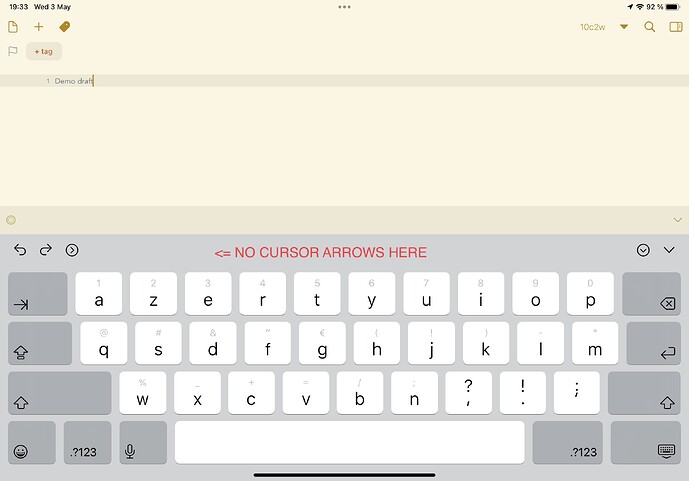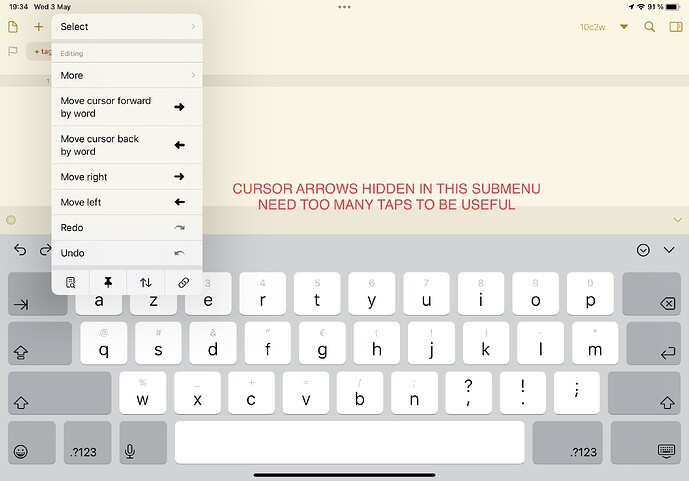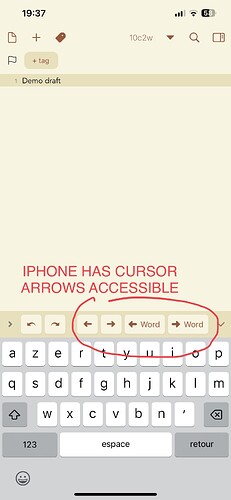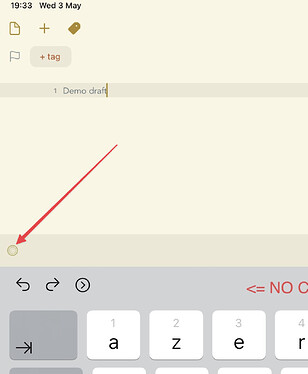I happily use the Pro version on my iPad, iPhone and MacBook Pro.
After the last update, the cursor moving arrows have been hidden on iPad (and NOT on iPhone). The space where they lived is now empty, unused.
The cursor arrows are now practically unusable. Moving the cursor needs multiple taps in different locations, so unwieldy that I stopped using them.
Unfortunately these cursor arrows are one of the BIG reasons I use Drafts.
Why oh why have they been hidden?? PLEASE bring them back, I truly cannot use Drafts this way.
I’m not sure what you mean, exactly.
Are you referring to actions to move the cursor in the Action Bar over the virtual keyboard?
There are such example actions in the default “Editing” action group - but the action bar can be hidden, or can have other action groups loaded in it. See the above doc links for info on using the action bar.
If that is not what you are referring to, maybe a screenshot would clarify?
Ok I made 3 screens showing exactly what I mean, sorry if I was unclear.
(Oops cannot send 3 screens, will try to add them in new message)
Seems to work. Here’s the last one.
I thought there is an option to use the submenus only, and searched for changing that, but could not find such an option.
You appear to have selected an empty action group to display in the Action Bar. Tap the group selector to the left for the menu to select a different action group. Most likely, the group you want is named “Editing” - which is the default action group for the bar and is likely what is selected on your iPhone.
Yes!! Everything is back. A million thanks, and congrats on such prompt support.
Just for info, this happened, as I said, after an update. I did not choose an empty action section; not,sure it’s even possible, and anyway I wouldn’t do that, I never change sections. Always in editing mode.
Again, thanks, I’m more glad that you imagine. I use Drafts several times a day.
1 Like