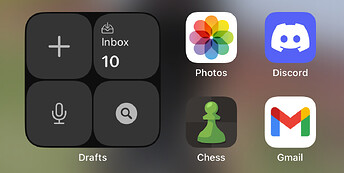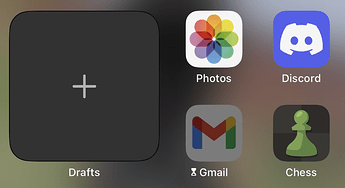Hello! I just upgraded to iOS 17. Ten minutes ago my drafts widget had only one cell, a + for a new draft. After updating, it is now a grid of four cells with +, inbox, dictate, and search. I cannot figure out how to get my one cell with only a + back, the only thing I want to do with the drafts widget is immediately get down a thought before I forget it. Can someone remind me how I can remove those other items and have just one big + again? Or has that been removed from Drafts with iOS 17?
What I currently see:
What I wish to return to:
Thank you for any help 
That is not currently an option on iOS 17. The previous behavior was really only ever like that because Apple did not allow the smaller widget size to do more than one thing on previous versions of the OS. When they lifted that limitation, I changed the grid widget to work like the other sizes.
Is it just that you like having a really big button? Because just opening to a new draft has always been the default behavior for just tapping the Drafts app icon - no widget is needed.
Perhaps not as visually appealing, but each of those grid items is configurable - so you could just make all four of them assigned the “New Draft” command and it would be functionally equivalent to the old version.
Aw jeez, that stinks. Oh well! Yes, it is mostly about the big button  Giant target, can’t miss it, etc. I was also using it as a giant spacer too to try and minimize the amount of stuff on my screen. I will try to find a new solution. Thank you for the quick response. If it ever becomes possible to have one function for the whole widget again I would love that.
Giant target, can’t miss it, etc. I was also using it as a giant spacer too to try and minimize the amount of stuff on my screen. I will try to find a new solution. Thank you for the quick response. If it ever becomes possible to have one function for the whole widget again I would love that.
How about assigning the “+” to all four cells? Not perfect, but closer…
1 Like
Not sure if you’ve already found a solution for this, but wanted to offer one more alternative for one large button/target: Shortcuts. Set up a shortcut that calls the Drafts action you need and set it up as a single shortcut widget…
1 Like
![]()