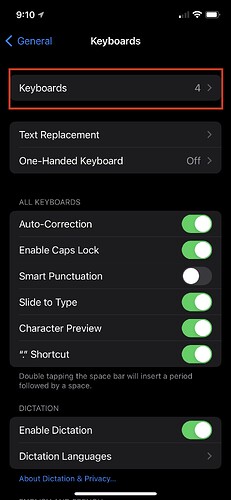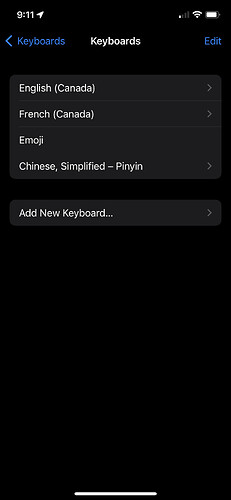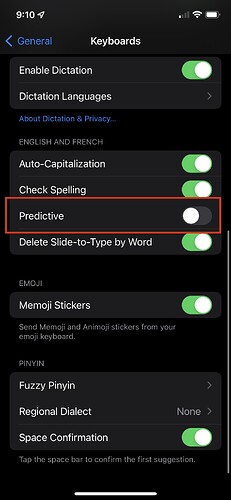Hi all,
For some time (iOS 14 and 15), I’ve had problems with the keyboard layout while typing a draft in french (system default). The layout is QWERTY (should be AZERTY). I only have this problem in Drafts.app. and on iOS. It works fine on macOS.
Is it something you’ve encountered in french or other languages ?
Am I missing something ?
Cheers
I’d recommend checking the “predictive” settings in the “iOS Settings > General > Keyboards” area. For a similar reason, I turned off the “predictive” piece to stop iOS from assuming what I wanted to do. It’s yielded decent results. You might also what to check if there’s a QWERTY keyboard there that you don’t want to use at all.
Screenshots to help illustrate:
Go into “Keyboards”
Check and see if there are layouts you don’t want to use at all
Turn off the “Predictive” setting
I can’t guarantee this will solve your problem but I hope it helps.
1 Like
@motopascyyy’s suggests seem like a good place to start. I’m not sure what else might be involved. Apps do not have a lot of influence over how the keyboard is displayed, but it’s also possible some combination of editor settings you use in Drafts (in the Aa settings screen) could be triggering the system to that behavior. You could try toggling off/on a off the auto-correct/spelling type settings and see if that has any effect.
Tadaaa ! It worked.
Thanks to @motopascyyy.
I had a QWERTY french keyboard around ! No idea why. And no idea why only Draftsapp used it. I suppressed it and it works now.
Cheers
2 Likes
Avec plaisir @campanhubert!