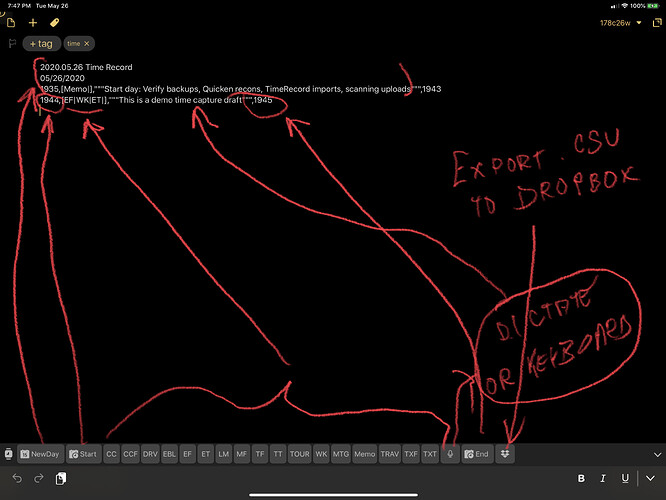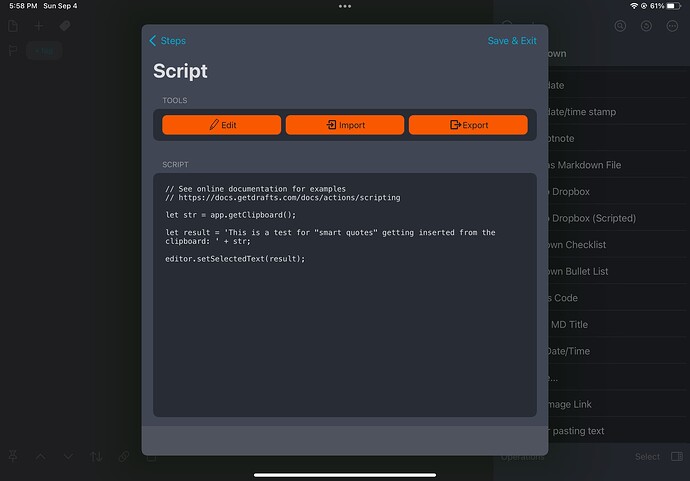Wow - thanks for the quick response! I am not used to that kind of support from other developers!!
OK - in the process of documenting my “issue”, I realized it was my mistake after all (sorry about that) - one of the first INSERT TEXT actions I created, inadvertently inserted literal smart quotes (not sure how to even enter those, but at that point, I was probably still using markdown mode instead of plain text and didn’t have smart quote conversion disabled, so maybe that is why smart quotes were entered?). Anyway, I now changed the smart quote literals to straight quote literals and all is good now.
I am new to Drafts and it has been awhile since I did any coding, so I would like to briefly explain how I am using the INSERT TEXT action to see if you think it is an inappropriate use or if there is a better way to do it.
The use case is a front-end data capture for a Time Tracking application I have setup in Airtable (the eventual goal is to update directly into Airtable, but not until I get this method down first). At the end of a day I export a .csv file from Drafts and then use Excel to reformat the data for import into Airtable. I really want to optimize this process first, because I have several other use cases that don’t end up in Airtable. I have included below a screen shot with a bunch of scribbling, but the basics are as follows:
In the Action Bar, I have several actions to assist in entering time and details:
NewDay - creates new draft, assigns “time” tag, involks another action that uses TextExpander to create the top two lines (Title and Date Stamp) and the 3rd line, which is the first entry for the day
Start - creates a new time entry (Time Stamp, , “”") - note the trailing double quotes, which will wrap the 3rd DESCRIPTION field to allow special characters without interfering with the comma delimiters
CC-TXT - insert any of several activity types within the preceding square brackets (these ultimately create a multiselect array field in Airtable (EmailFrom, TelconTo, LeftMessage, etc)
Mic - allows for dictating the Description field, which I mostly use remotely with my iPhone; if in the office, I use my iPad with the Magic Keyboard (pretty awesome)
End - inserts the closing double quotes, final comma and ending time stamp
Dropbox - exports the draft to Dropbox
Last, if it would be helpful to upload my ActionGroup, I would be glad to do that, but not quite sure how to do that at this point.
My apologies for the long post, but thanks in advance for any insight you might offer.
Best Regards,
David