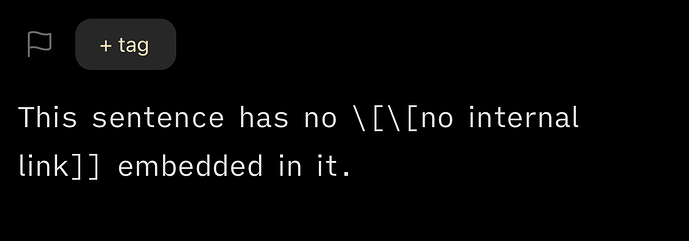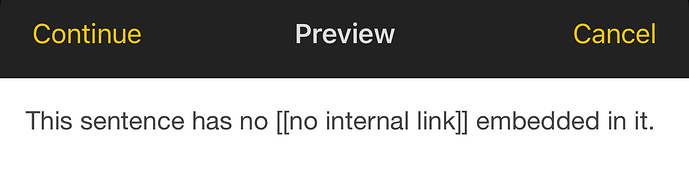Hello
I write a lot drafts for things I write on the Amazon website.
They have a method for linking to other times like this [[ASIN:B09RQ3LKHZ OtterBox for Apple AirTag, Slim Drop Proof Protective Case, Sleek Case, Purple]]
The problem is that Drafts has a totally different system
Whenever I edit those links it prompts me to create a brand new draft with that name. Now I understand WHY it is doing this – it’s for an internal linking system – very clever. But can I opt out of ti somehow please?
Drafts is the perfect writing tool , but this one little quirk is making it very difficult
Thanks
I think you are asking if you can write [[ … ]] in Draft and have it not be a llnk? The internal links are a feature of syntaxes, so if you are using one of the built-in Markdown syntaxes thos become links to other drafts with the title in the brackets.
If you use the “Plain Text” syntax (selectable in Editor Settings), it will not activate those links.
You can escape the internal linking by adding a backslash in front of each of the leading brackets like this \[\[no internal link]]. It won’t create a link and it will appear like this in normal editing mode:
And like this in preview:
It looks a little cleaner in editing mode in an app with live preview like Obsidian or Typora, but it still works fine in Drafts as long as you don’t mind seeing the backslashes when you’re not in preview.