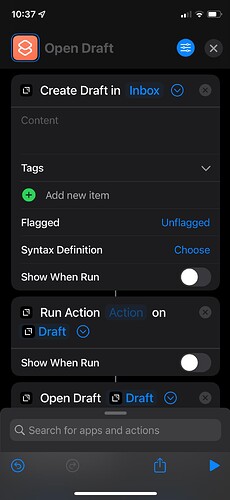I create a daily email on iPad.
I use an iOS shortcut to open my emailing service, Deezer music, and create a blank note in Drafts.
Then I run a Drafts action to get title, content, signatures, etc. automatically added in the blank note.
So I am ready to write my content.
How to get this action running from the iOS shortcut, so that I would not need to run it manually after blank note creation.
Any other implementation would be fine.
Any idea ?
Thanks
If I understood you correctly then the following additional steps in your shortcut should help:
- Create Draft
- Run Action on Draft
- Open Draft
These look like this:
Make sure to disable the „show when run“ toggle.
To use the created Draft in the „run action“ step you need to long press (or right click) on the Draft parameter input and then select „magic variable“
In the Run Action Step tap on “Action” and search for your existing action
Hope that helps!
Thanks a lot for your help.
Doing so, when I run the shortcut, I get a first Drafts prompt which asks “what would you like to capture ?”, which I don’t need now but later.
Then it opens the Drafts note choice list.
I choose the last one just created.
But asks again which note to open.
I select again the last one just created.
Then it asks again which note to open.
I select again the last one just created.
Finally I get the note with twice the action content in it.
I thought it was possible to bypass the note choice list using “open last created note” or so ?
It is always much easier to debug things when there is an example to work with. Otherwise it is all guesswork about what has actually been set up versus what has been described.
Can you share a link to the shortcut?
From the description it sounds like it might be a combination of wrong actions and missing configuration. But like I said, it is just guesswork without being able to load up and analyse an exact copy of the actual shortcut.
Doing so, when I run the shortcut, I get a first Drafts prompt which asks “what would you like to capture ?”,
you can prevent this by e.g. typing a whitespace into the “Content” field of the Create Draft Action step.
refer to this explanation:
as magic variable you need to select the Created Draft, so you actually see a “Draft” in the Run Action on Draft Action step.
again refer to the above 
as @sylumer mentioned, it would help if you provide a link to your shortcut, or at least some screenshots.
Thanks so much to all of you, this helps.
Here is a link to my actual shortcut
https://www.icloud.com/shortcuts/c0d3b8d822bc4384af9987df44680529
I tried to include a Run action on the Draft note created within the shortcut as you le Guinness previously, but it did not run as I wanted.
As a turnaround I removed some steps and included the template text from the action in the shortcut so right now I can work as needed.
It does not solve the initial issue but it solves my need, at least.
In case it helps, you can remove a step by using a magic variable to pass the created draft directly to the final action.
https://www.icloud.com/shortcuts/955f5cf279ab4630bc9f79ef46813da2
What is the “initial issue” that this does not solve?
If it is to run an action on the created draft, then you can have a similar approach. This shortcut includes an extra step to run a Drafts action on the created draft, but no action has been selected - you would need to specify one of your own.
https://www.icloud.com/shortcuts/ed06fdb47263426ea238d67091c1c161
1 Like
Thanks again for your help.
It looks like Apple Shortcuts has a strange behaviour form time to time.
If I run your shortcut with Drafts not yet launched (i.e. shutting down the app before shortcut) then the next run is ok.
If I run the same shortcut a second time when Drafts is launched, then I do not get the content in the new draft created.
Could be something to see with my french iOS version compared to the US one ? I do not know.
Anyway, I have all necessary informations to go on now, thanks to all of you.
1 Like
You should not need to force close a Drafts to get this to work. Force closing is not advised unless you have an issue. It was ill, for example, affect your background sync.
That obviously does not seem right. I will try and give it a test after I have finished work today. I may come back for step-by-step instructions to reproduce if ai have no luck. I imagine your language/region selection would not impact the way the app runs (just text strings in the app, date formats, etc.), but if there is a bug, I am sure a Greg would want to get some details.
1 Like