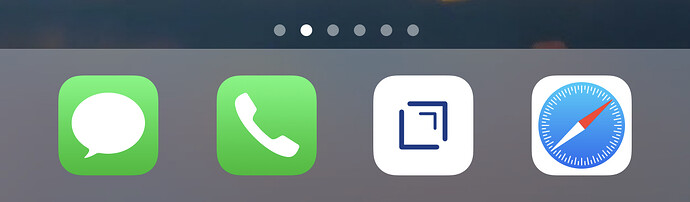I have drafts installed on my iDevices. People like MacSparky have convinced me to use drafts. I usually forget to use it. I need suggestions for adding it to my daily workflow. Any thoughts or advice would be appreciated.
Why do you forget to use it?.
If it is because you are using something else, put the icon for Drafts in its place.
If it is because you forget to use it for something in particular, create a reminder or calendar event to prompt you.
If it isn’t really a case of forgetting but a case of you not really knowing what to use it for, definitely consider have a read around the Internet of the app reviews for ideas… and add them into a new draft in Drafts 
… but more seriously, things like capturing ideas, creating check lists, and writing in general are broad areas you could look at and come up with your own specific cases for. I would also suggest having a browse through the action directory for some inspiration too. It is the integrations and text processing that can open up even more options than you might first expect.
Hope that helps.
I have felt a similar tension in the past. Personally, what changed for me was feeling the tension of one specific task (opening up email and typing in rich text) that I hated doing on iOS. I finally decided to run a “Markdown to Mail” action and only used Drafts for that. From there I started naturally having more ideas of how to use it.
Many will say start all your text there but that’s not always useful. I’ve now grown to just use it for very specific things.
I will say that since the Mac beta has come out I’ve now been using it as a note/scratch pad much more often because of syncing on all devices (I never could get into nvALT).
Hope this helps…start small and let your use naturally grow. Don’t try to do everything in it because it won’t stick.
I use it like this:
Almost all pieces of text start in Drafts for me. I want to tell my co worker something. If I start in messages it will probably stay as a message.
If I start in drafts I can decide if it’s a text, an email or a task with text as a note to take up with my coworker in a meeting…
So i hardly ever go to the message app to compose, just to read.
Another common use is to append to a draft, I use it to collect wishlists, quotes to sort,etc.
When I have to many tabs in safari I dump all to a “linklist 2018-12-21”-draft with append to draft and close all tabs…
I shall try it. I have put it in my dock and moved mail and message out of the dock and I will try that. to see what I collect. I am encouraged with markdown support and Mac support, so I will post my findings and questions. Thanks again
I have used it to save URLs I want to revisit. Now I have 179 Drafts pages and am looking forward to the Mac version so I can clean it out.
I haven’t had time to really go into Drafts’s features in detail. It’s on the list.
Now that I have the Apple Watch 4, I can take notes in Drafts on my watch. It transcribes as I talk and I haven’t hit a length limit yet. I finally have a good solution to taking transcribed notes on my watch so they end up in an app I use.
I have similar thoughts. I love the idea of drafts and have put it to good use in personal life occasionally however, work life is a different story. Workplace is heavily involved with Microsoft (Outlook, OneNote, To Do, office apps) and I often come up short with integrating drafts with the required work apps.
Example: it’s easy to create a OneNote note from Outlook in desktop, including meeting summary, attendees, and specifics. I can easily just open the OneNote note from my iOS device and away I go. The only hiccup is having to remember to create the note ahead of time on desktop. I have yet to find a way for drafts to create a similar note that can be then interfaced to OneNote. Thoughts?
This was the biggest thing that got me to use Drafts in the beginning:
i.e. putting it in my phone dock. I did this years ago with the first version of Drafts and it has lived in this spot ever since. Same with my iPad Pro.
A few other practical things that have helped me:
- Using a Bluetooth keyboard with my iPad - Makes it much easier to write something longer than a quick grocery list. And makes writing JavaScript actions possible; I wouldn’t even try with the onscreen keyboard.
- Browsing the Action Library - Finding actions that were just an “Install” click away really made it easy to up the level of usability. Especially since I didn’t know JavaScript prior to using Drafts (I’ve started learning entirely to write better actions). Link to the directory: LINK
- Engaging with the Drafts Forum - One of the things I love about being a geek about something is that you feel like you are home when you find other people who geek out about the same thing (see @nahumck) . I leave the Drafts Forum open on my computer all day. I don’t even participate daily, but I read pretty much every single thing. There’s so many different way people use the app in their life and I’ve adopted ways of using it that I would never have thought of. You might not want to read 100% of everything, but even skimming the Latest and Top categories would be super useful.
- Force yourself to use it for an hour or two - Just sitting down with it and forcing yourself to find use cases that are meaningful to you will go a long way too.
And if you’ve done these things and it still doesn’t really click, maybe it doesn’t make sense for you at this time. There are tons of apps that come highly recommended by my favorite sites that just don’t do much for me. Ulysses is a great example of this. The app IS amazing and I love reading about how it’s changed people’s lives and helped them to write books; but it just hasn’t clicked for me even after buying the subscription almost a year ago. Doesn’t mean Ulysses is bad (it’s not!) or that I’m a loser (debatable) but it just doesn’t work for me.
Hopefully this is NOT your story with Drafts! It’s my favorite app and the one I live in all day long. Once you find your groove, perhaps you’ll start geeking out over it too.
Most tech people say it is the greatest way to add tasks to Omnifocus or some other task manager. I don’t add tasks to Omnifocus every day. So, it sits in my dock and messages and mail are moved away. It will become a muscle memory to go to drafts first and not the app I want to use
I’ve found that the best way to get into Drafts is to have a whole weekend set aside to work on several urgent projects, which somehow suddenly makes it very attractive to spend the whole weekend delving into Drafts 
Not something that I suggest, but I broke my arm and using voice dictation on my watch and phone get me to use drafts for everything. It forced me to see what integrations were available.
the thing I use it for most now it taking notes, and then I append them to journals in OneDrive and Google Drive. I have one for home, work, and job searching. I also use it to compose longer text messages, and to clip information and append it all together.

Something to consider
I only became aware of Drafts last spring, mainly due to it coming up so often in discussions around OmniFocus, and so I downloaded and kicked it around a bit but didn’t quite get it and so didn’t make any use of it.
But that’s changed recently, and the things which have helped are firstly allowing time to explore it in depth, then having some quite specific tasks to use it for, and then the practical factor: put it in the dock (the first change to my phone dock in several years). After that, you just need to use it, which builds the habit, and customise it to your needs, which makes it your environment.
It also helps to see that the app is maintained, with a brisk update cycle and responsive developer, and that there’s a solid and friendly community of users, which all engenders confidence that it’s been worth investing my time getting to know the app.
One more top tip: invest* in the pro version; the extra functionality is worth every penny/cent/ningi.
*(I assume @michaelw has done so; only mentioned for the benefit of new arrivals.)
I would love to do something like this. I think it would help me start to use Drafts more…is there a specific action you can use to send all your Safari tabs into a new draft?
No, I’m sorry, you have to do it one by one…