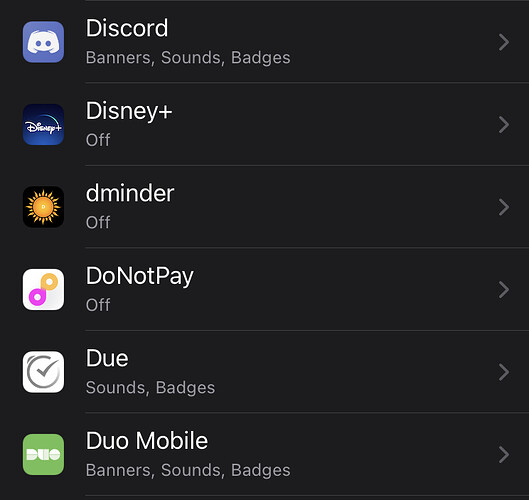One of the tips on the Automator‘s podcast was to use the number of badges in Drafts to indicate what entries needed to be processed. However, there is no notification settings for drafts in iOS. In fact, although I have drafts on my phone and can’t bring it up by tapping the icon, it does not appear under my notification settings at all. What am I missing? Is it somewhere else? I’m attaching a screenshot of my alphabetized list of iPhone apps to show that Drafts is not listed. I am up-to-date on the iOS and on the Draft app.
You need to start inside Drafts. Under Settings there’s a notification option.
This worked perfectly! Thanks. It was your and David’s recent episode of Automators that made me want to turn this badge on, so thank you for replying so promptly.
1 Like