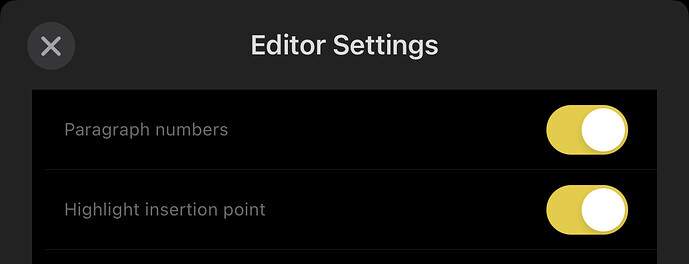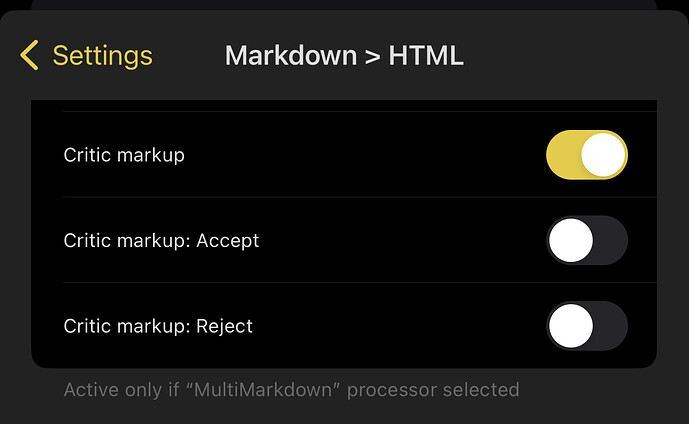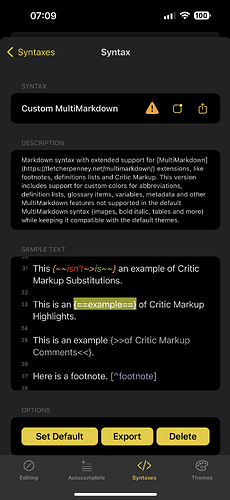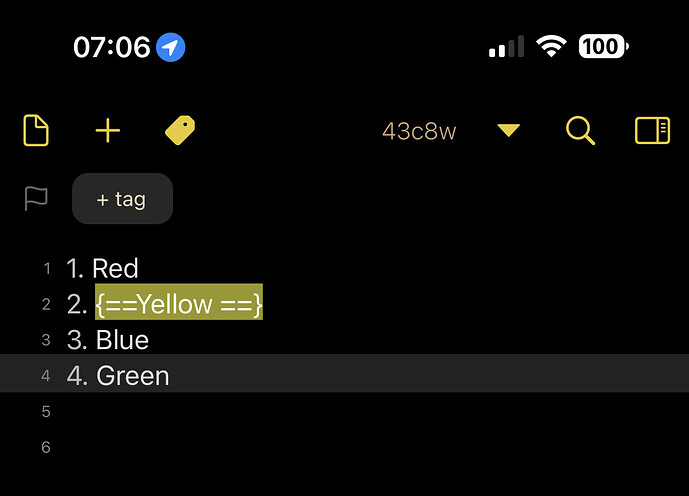How can I highlight rows and apply a numbered list format to the rows in Drafts on Mac?
- What draft syntax are you working with?
- Do you need this just to be applied as an editor display, when you apply some markup to the content, or when you export to another specific format - e.g. HTML?
In the editor settings there are options to enable line numbering and edit row highlight.
The Markdown to HTML parser settings allow you to enable Critic Markup which will allow for highlights on export to HTML.
Markdown supports a simple syntax for numbered lists.
https://daringfireball.net/projects/markdown/syntax#list
You can define custom syntaxes too that allow you to change how things are displayed in Drafts, but do not impact the export.
Here’s a screenshot showing a combination of some of these details.
As you can hopefully tell, there are different options for what it is exactly you are wanting to do. Unfortunately, at the moment, even though at first it might sound like a simple request, it is a little ambiguous as to what you actually need.
If you are just looking for a way to apply numbered prefixes to an existing set of lines, here is an example action from the Directory:
There others in the directory for things like re-numbering an existing list, etc.