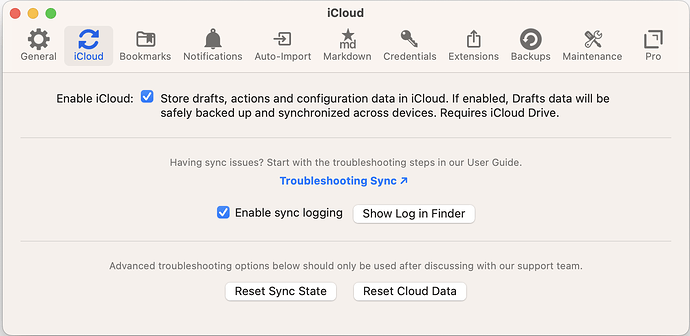I am having trouble syncing a new device. I am a remedial user but love the app and use it on iPhone, iPad Pro, an older MacBook Pro, and now would like to get it working on my new MacBook Air.
The program is currently syncing new notes between devices, including the new MacBook Air, but has not restored the full iCloud backup. Also, the workspaces are not updating to what I have on my other devices. They seem to be syncing to a much earlier backup.
Should I use either the of the buttons on iCloud Sync in Settings that read “Reset Sync State”, or “Reset Cloud Data”?
Everything else seems to be set up correctly according to the Drafts App iCloud Sync set up instructions.