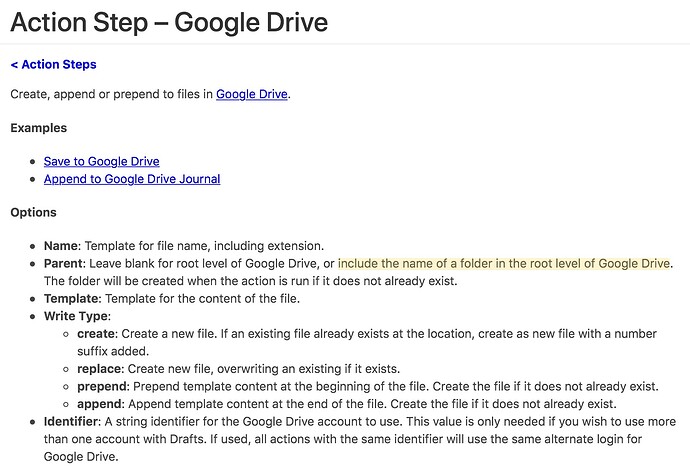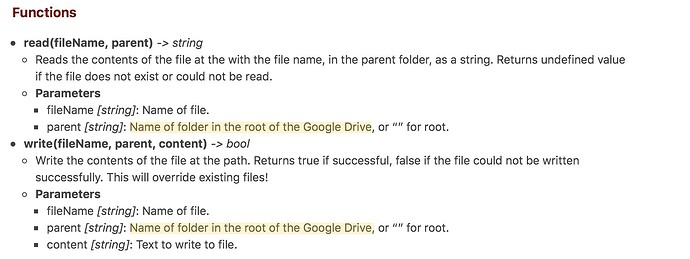I’m just trying to establish if anyone knows if Google Drive uses a different file path convention other than “/”?
On both my Dropbox and my Fastmail WebDav file storage, I’ve managed to set up a couple of actions that append to text files.
So on each service, I can send a Draft and it will append to either the work or home journal, based upon the prompt selected.
The relevant details for each are:
Name = [[prompt_button]] Journal - [
Path = /Journals/[[prompt_button]]/
As I say, this works fine for Dropbox and Fastmail. However, when I try to do the same on Google Drive it interprets the “/” as “_” and will create a root folder such as “Journals_Work” or variations on it depending what I omit.
So anyone know if I’m doing anything blindingly stupid or is this just a Google quirk?
Don’t the Google Drive action and functions in Drafts only support root level folders?
Drafts 5 Documentation Excerpt: Google Drive Action Step
Drafts 5 Documentation Excerpt: Google Drive Functions
If I’m reading things correctly you wouldn’t be able to walk paths beyond the first folder level from the root using this current implementation. I had a quick try myself just to see what happens using entries such as “/”, “//”, "", “/” and “:”. They all translated the combine root and nested folder names into single new root level folder names which would match with the “The folder will be created when the action is run if it does not already exist.” statements in the documentation reference above.
Thanks for the feedback. Looks like you can’t go beyond root level then with Google Drive.
That is correct. I may enable additional levels at some point, but Google Drive under the hood is not at all like a file system and it’s very convoluted to use the API to pretend it is. It would require a lot of additional network requests to support fully dynamic path levels.
No worries. Appreciate things are rarely straightforward with Google. My fault for not RTFM.
Just a suggestion, but to make it really clear to those as daft as me, it might be worth amending the ‘Step’ info below to make it explicit that it’s the root-level only and no further due to Google limitations.
“Parent can be the name of a folder in the root level of Google Drive.”