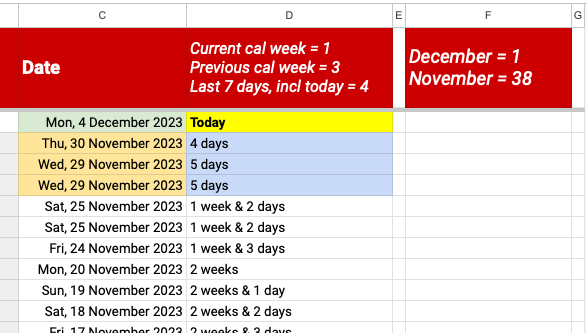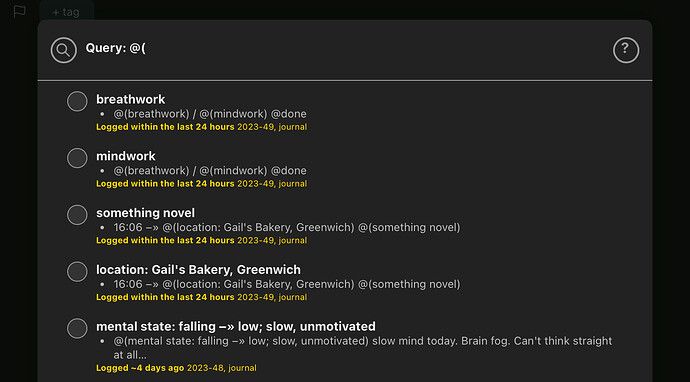Actually yes. I do something similar.
I keep a daily journal in which I log a range of different things. The daily journal is produced by an action I run each morning. The daily journal action also triggers an “update days since last” action that queries my drafts for a range of different trackers, gets the date of the most recent journal draft a tracker was logged and calculates the number of days since the tracker was logged. I also use this “days since last” draft as the basis of a “plain text visualisation” widget for number of days elapsed.
It works well enough for me as a nudge to keep some specific actions/habits top of mind. It’s also useful because I note these things in Drafts anyway, so it’s good to know I can extract meaningful value from my logs.
I also have a “constants” syntax, which is just a way of tracking keywords or phrases I want to pay specific attention to. I use an action to produce a menu that shows me all of my constants in a list, sorted by ascending date, and shows how long since the last instance of each constant. Selecting a constant from this menu inserts a new instance in the current draft.
I use Drafts as a workout tracker, logging specific exercises with reps and/or duration (bodyweight holds etc). I used to push my workout logs to a spreadsheet for graphing, but I let that part go a while back and haven’t missed it. If I have too many things in too many different places, I start to lose track (out of sight, out of mind).
I’ve logged trackers from Drafts to Streaks and Nomie via Shortcuts and an API respectively. You should be able to do the same with any tracking app that offers appropriate Shortcuts actions, URL schemes or an API. I’ve graphed some of the data stored in my drafts using a vis.js action. I’ve also used Charty to create graphs on widgets from data stored in Drafts, but that does get a little complicated.
Ultimately, it comes down to what you want to achieve. If you just want to track when you last did things, you can absolutely do that in Drafts. I’d recommend using a draft as the basis of your log— that allows you to make use of modified or created dates for any relative date calculations, whether you’re using a daily journal for a range of different trackers like I am, or using a draft to track the instances of a specific tracker (e.g. one draft per tracker, where each draft stores a list of log dates), or a draft for each logged instance (this results in lots of drafts with only a single entry in each, but then also allows you to use tags as metadata for individual log entries).
If you’re happy with basic visualisations, you can do that, too. If you want to do correlations or anything more involved, I’m sure there’s a way to get close, but you’ll likely find it easier to use a dedicated app. From the sounds of it, you might want to take a look at Chronicling, which could be a really good complement to tracking things in Drafts (via Shortcuts actions). I’m all for appreciating Drafts’ limitations, and knowing when to use an app that’s designed for a specific purpose, but I also think Drafts is very capable of fulfilling some functions we fail to give it credit for.