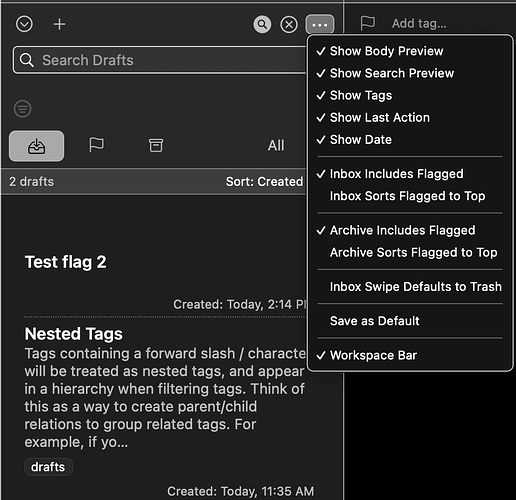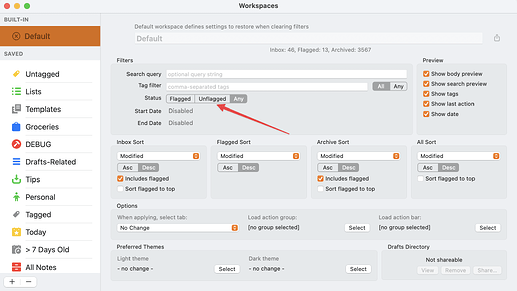When I flag notes, they seem to disappear. They don’t appear in the Flag section, and they don’t show up in search results. I’ve selected Include Flag in the workspace setting. I also looked in Trash, and they’re not there.
I’ve not heard of any configuration combination that would cause this.
First of all, clear all filters and check under “All” - the one next to trashed - see if your flagged drafts ar listed there.
Given search was not showing them, I suspect that may not help (but is a point of reset on what you typically might see in a workapace), in which case the next thing to try is fully quitting and restarting the app.
Thanks for your feedback.
Yep, I selected All, forced quit, and rebooted my iPad. None of that helped. I have the same issue in my phone and Mac. Also, when I flag an open draft, it immediately disappears from my Inbox though the draft is still open.
In list options (…) above the list, do you have “Inbox includes flagged” checked? It is an option to hide or show. More about list options in the User Guide.
Yes, it’s enabled.
I noticed when I did a pull-down to open search, the flagged items appear. So they are there, but they don’t show up in the Flagged section or Inbox.
The library summary says I have 32 flagged drafts.
Bingo! That did it. I looked into the Default settings on my iPhone a few times, but unfortunately, I overlooked that setting.
Thank you so much for your help.