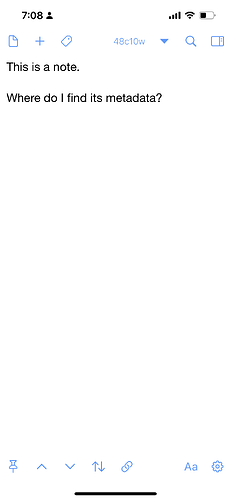This is driving me kinda nuts and I’m finding it hard to find in the user documentation. I cannot seem to find a way to find a note’s metadata (creation date, location etc) from the draft interface itself in iOS.
I know that I can view it from the draft list by long pressing on it and pulling up the info, but this is tricky to do if I have a deep link to a note that is deep in my archives. I put a screen shot of the interface here to show what I am talking about. Is there a button I am not seeing?