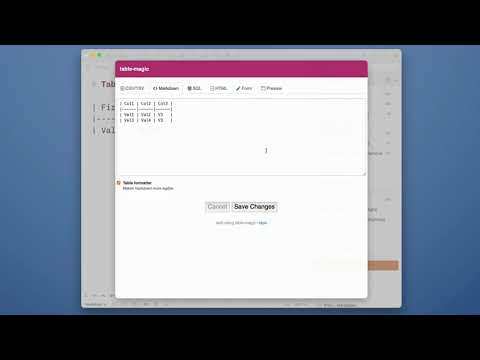I wrote an example action which rolls the excelling Table Magic web-based Markdown table editor into a Drafts HTML Preview-based action.
This action allows you to build and insert, or edit a selected, Markdown table using web-based tools which support preview, editing Markdown directly, or editing in a spreadsheet-style table editor.
If you cancel in the dialog, your changes are discarded. If you “Save Changes”, the updated table is inserted in the editor.
See video for demonstration:
This action likely has some room for improvement, if people have suggestions for tweaking it.
Get the example action from the Directory:
7 Likes
Glad to see CSV.
Is the data going to the web? Or is it somehow local? That would condition my ability to use it - for customer data.
Is alignment a possibility? I know it’s trivial to add that into the Markdown by hand but wonder if that’s a simple “starter contribution”.
The data itself is all local, but it does require Internet to load js/css resources.
I think Table Magic has some basic alignment support, but not in the “Form” editor. I’m sure it could be extended to support it, but does not seem to be a project in active development.
So are we dependent on Table Magic’s development status?
- Could we move the js/css to be local?
- Could we enhance its function to, say, provide alignment buttons?
I might volunteer - after the current work-related rush - but there’s no point if the above can’t be done.
Well, Table Magic is open source. You could fork it and upgrade that library, or serve a modified version for the action. That’s beyond what I’m trying to accomplish with the example action.
1 Like