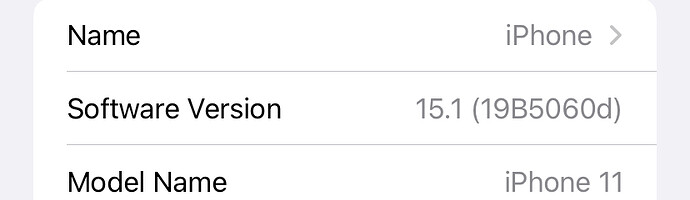The new beta build solves the problem on iOS for me. It works for iPadOS too.
There is a new choice “New Workspace” for the widget. How does this work?
Yep! Works for me! Glad to have widgets back…
I assume the “New Workspace” button opens your “New Workspace” workspace? Perhaps you accidentally added one and never edited it?
Exactly  Thx for the support.
Thx for the support.
So, the widget is still giving me issues. Content and list widgets work fine but the 2 larger grid widgets do not. I can plop them on a Home Screen, but when I go to edit the grids I get the error message shown here. I’ve uninstalled, turned off the phone, turned it on, reinstalled, etc, and nothing seems to help. This only happens on iPhone and only for the 2 larger grid widgets. Please please please help. That widget is probably my favorite thing on my whole device right now!!!
Are you running iOS 15.1b3? Apple broke many configurable widgets in the current beta version of iOS. You will need to wait on them to fix this issue - and please reports this as an issue in the Feedback app to help them notice and resolve.
(If you are not on the beta, we’ll look at other possibilities - if you are, good to mention iOS version when reporting issues)
Thanks for the reply, and I know it’s the beta but I’m not sure exactly which version. Screenshot attached.
Woo~Hoo ios 15.1 Beta 4 fixes the @draftsapp widget 
 #ios #productivity
#ios #productivity