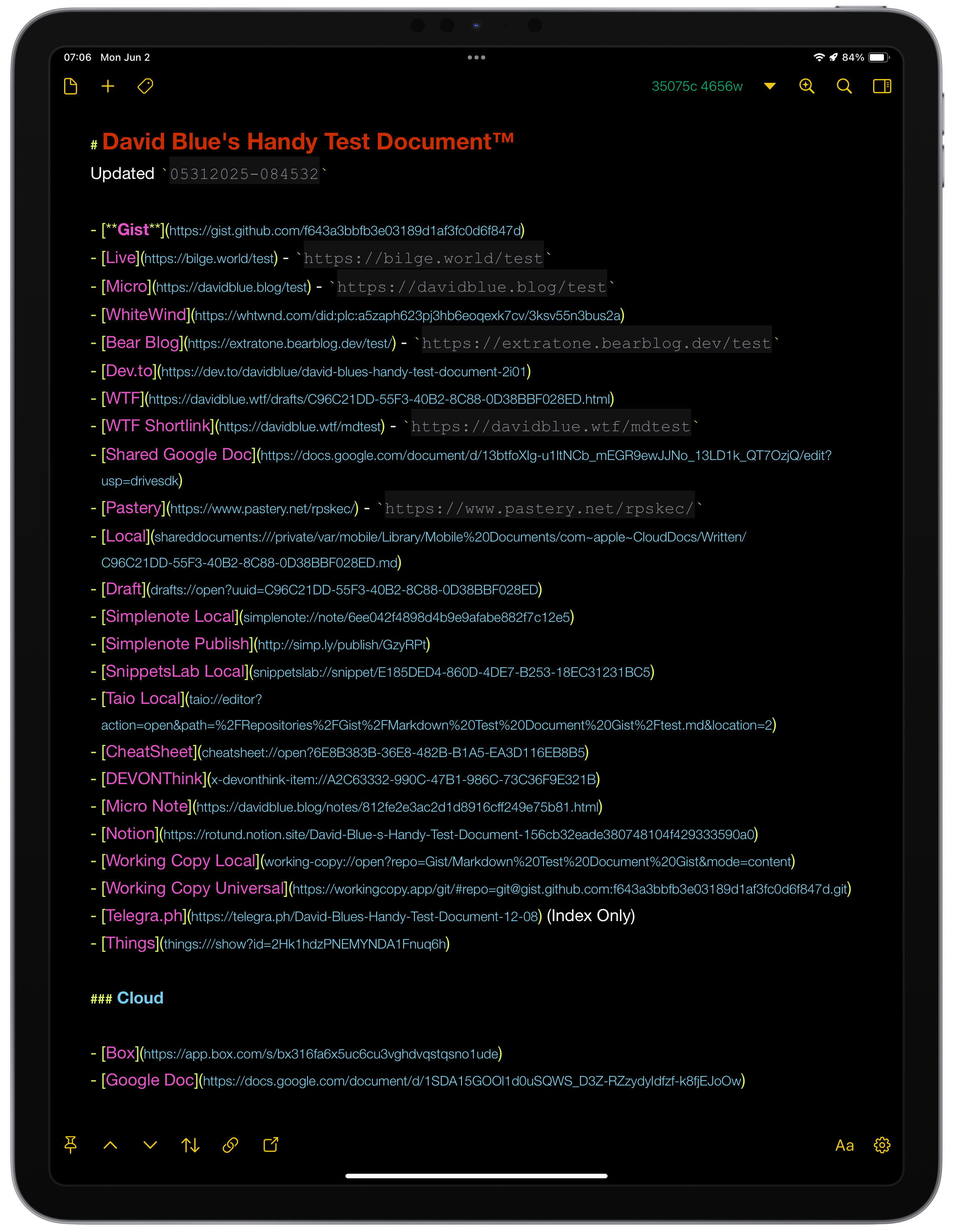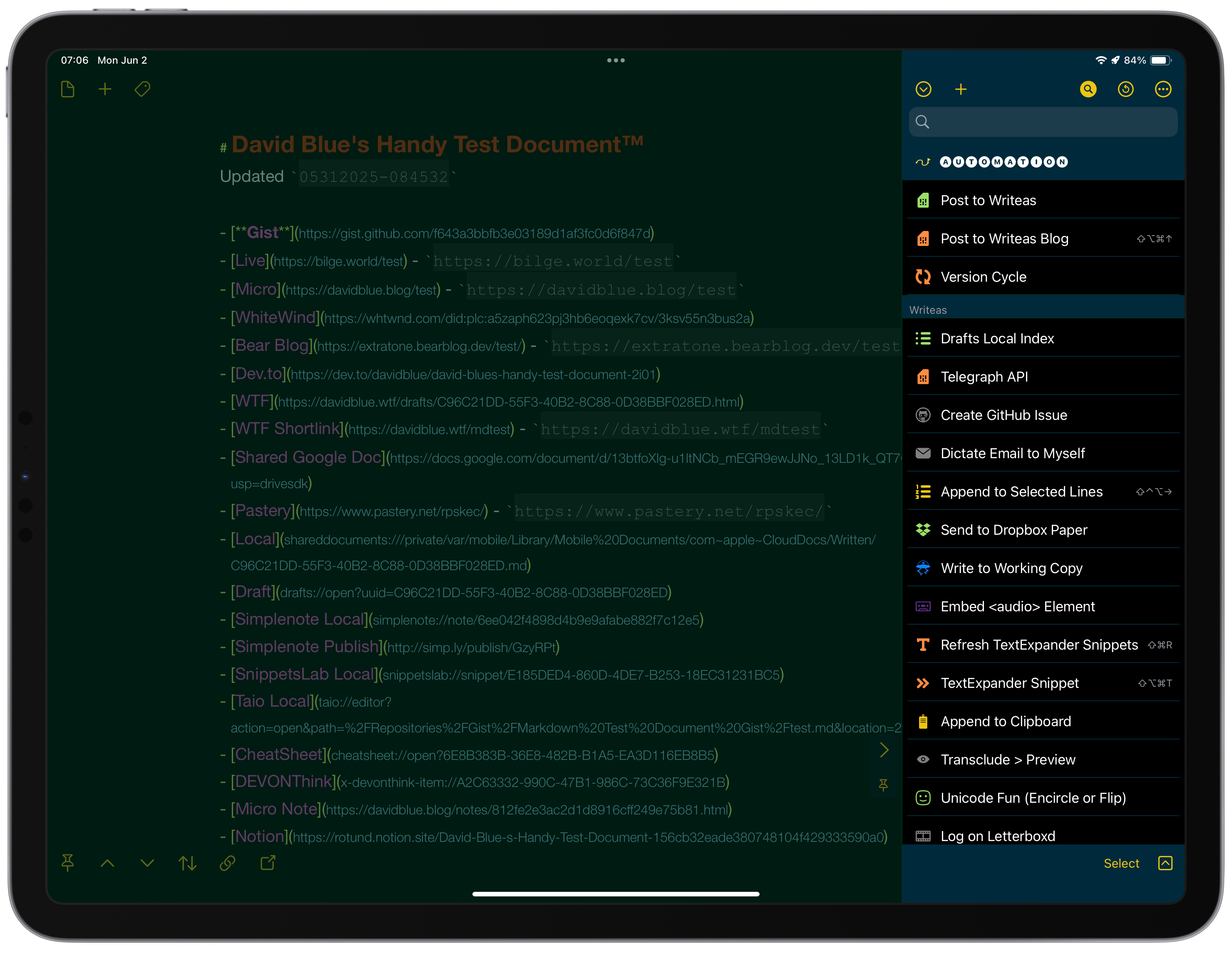I took some time to adapt @agiletortoise’s “Vivid Dark+” theme to my personal needs and taste.
The background is changed to true black which is great on OLED displays.
To easily distinguish between different workspaces I use in Drafts I created several versions with different highlight colors. This enables me to use the same theme just differentiated by highlight colors for visual separation ![]()
You can view and download the different themes from the Drafts directory:
Let me know if you would like to have other highlight colors or simply use the Online Theme Builder of Drafts to modify it to your needs: Theme Builder - Drafts Tools