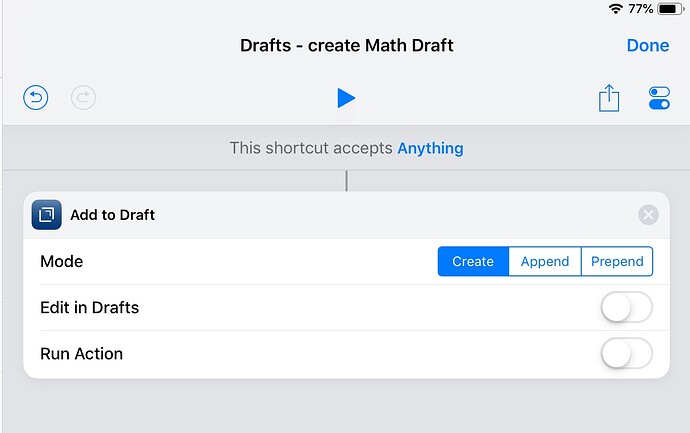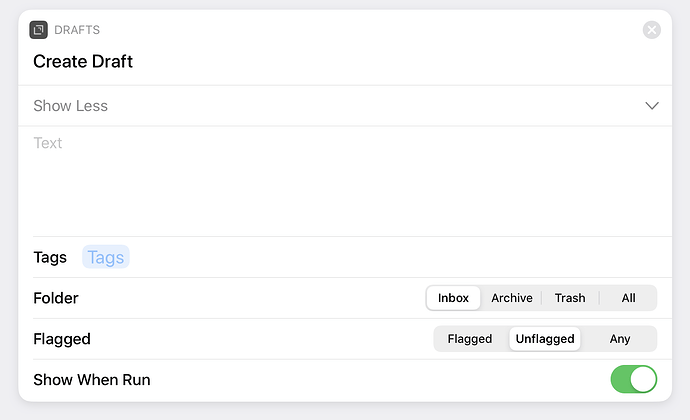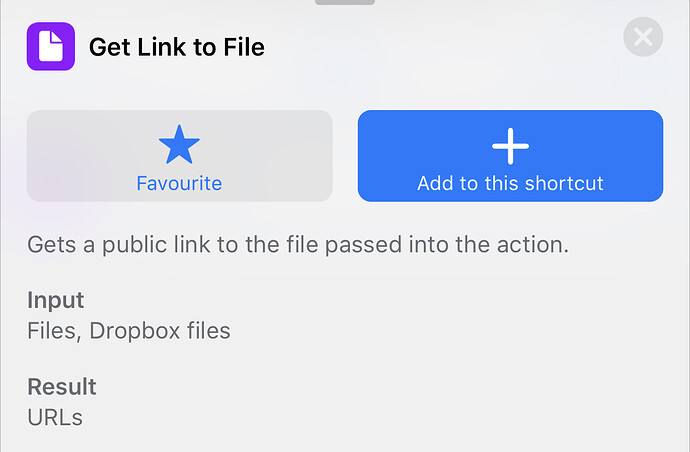Hello, I want to be able to read from a science app → highlight text → share → shortcut → create new draft with a predetermined tag (math in this case) → continue working in my app (easy to add as action to shortcut). How do I add the tag ? thanks very much
OK I found the solution. Create an action to add a specific tag and added run action to the shortcut.
The alternative is to use the URL scheme.
Shortcuts is just not offering everything that’s available.
The next OS and app release, due soon, will change things quite a bit ![]()
You might just want to wait a month until iOS 13 is out. Third party app integration with Shortcuts get a lot more powerful on iOS 13 now that Shortcut actions can take parameters. This is a preview of what “Create Draft” will look like on iOS 13.
thank you. But isn’t the URL scheme triggered from within drafts ? I want to start and end in the online journal (outside drafts).
Oh great !! I will use my current clunky version in the meantime and look forward to the iOS 13 version !!
can we look forward to any way to insert local image links ?
URL schemes for Drafts would more often than not be triggered from apps external to Drafts. x-callback-url functionality is what allows an app to be triggered and then move to a subsequent app; which could be a return to the first. This is how Shorcuts, and before it Workflow has operated. They just put a ‘nice’ user interface block over it and handle the URL calls behind the scenes.
i*OS13 introduces new frameworks that devlopers can use to donate deeper native interactions to Shortcuts that don’t utilise x-callback-urls. That’s what I eluded to and what Greg illustrated for Drafts above.
Images is an entirely different thing. Drafts is a plain text, not a rich text application and so it cannot display images. But if you create a draft that can be previewed (HTML, Markdown), and that contains plain text that describes an image to include when rendered, then Drafts can display the image(s). The images however must be accessible via a standard web request. In effect that means that they must be “hosted” locally or remotely. Unless Drafts was to “host” resources when it previews, this means that the resources must be hosted externally.
Therefore if you have your image hosted externally you should be able to pass in a renderable image definition in your text.
e.g.
**Markdown:**

<strong>HTML:</strong>

Should render like this in a Drafts preview.
Markdown:

HTML:
![]()
Hope that helps.
Thank you very much for your reply.
I completely understand what you are saying.
I did not formulate my question properly.
In this day and age, you just can’t disregard images. It’s not a question of showing a picture of your poodle or latest conquest. It is simply an essential part of computerized notes in this day and age.
Just think the number of times when a concept or procedure can be explained by an annotated image. Ironically, look at the number of times images are used in this forum.
My point is not to debate the relevance of images, it is to find a solution, and give drafts users a practical solution.
Let’s exclude images on web sites unless you can suggest a specific site to store my images, and which could be viewed via a drafts link.
1- On a mac, my solution is quite simple: create a dropbox directory to store images → copy image URL → change the 1 for a 0 at the end of the URL → paste link in drafts note as per your syntax above→ display note using Marked 2.
2- in iOS I have not found a solution.
A solution which would cover both Mac OS and iOs would be the ability to insert a link to an image in Photos. In Snagit for example, any annotated image can be easily sent to Photos. After all, photos are external, ie in the iCloud.
Greg @agiletortoise is 99.9% perfect and definitely a genius. The 0.1% imperfection is his insistence on the idea that images are somewhat a superfluous aspect of notes. He has one of the best apps in the app store, and THE best notes app by very far, but he does not realize have many potential users turn away because of the inability to insert links to images or at least links to Photos, and the apparent disinterest which transpires in this forum in finding a solution for images .
Drafts is plain text. To this day, there are many apps like this that people use to take notes. Images are simply not the focus of the app. Text is.
In terms of your Mac workflow could you not do the same on iOS? There is an action to get a link to a Dropbox file:
Once you have the link, pass in the details as above.
It’s a very good point. I am just too chicken to put my extremely precious million Dropbox files on my iOS devicEs for fear of a security problem
If you were uploading to Dropbox from your device, it would already be on your device.
If it is on Dropbox already, then you are just grabbing the link. If there are URLs for access they are already open (just obscurity rather than security), and are accessible just the same way as if you accessed a Mac created Draft on your iOS device.
I greatly appreciate your comments.
There is absolutely no connection to dropbox on my devices. No dropbox app or anything else.
Are you suggesting that even in that case, an iOS link to an image in dropbox is possible ?
Or could you suggest a web site where private images can be stored ?
thanks again very much
I can’t recall how Shortcuts authenticates for Dropbox if the app is not installed. If it does it via web then it would be fine.
Any image available online for previewing in Drafts would be non-private. Anyone with the URL could access it.
If you are on a private network with a host that isn’t exposed to the Internet, but is available to your device, that could work. E.g. a web server on your home Mac. To be accessible outside home, you would need to have a suitably configured VPN solution to connect back to.
Perhaps iOS 13?
iCloud Drive folder sharing: You can now share an entire iCloud Drive folder with another person.
Can you share with everyone openly - no account required?
I am reading a book on iOSs 13 and will look it up
Apple just pulled all the new iCloud sharing features from the latest betas, so I don’t expect iCloud Drive Folder sharing to work until at least 13.2.