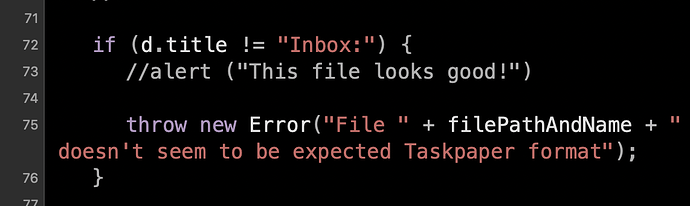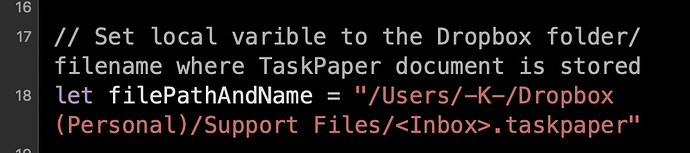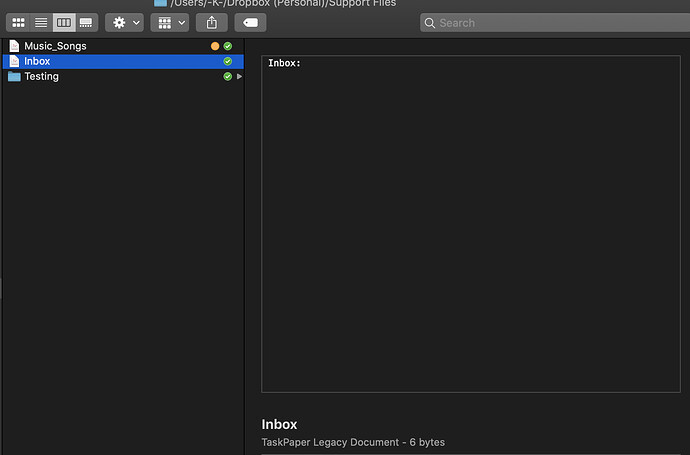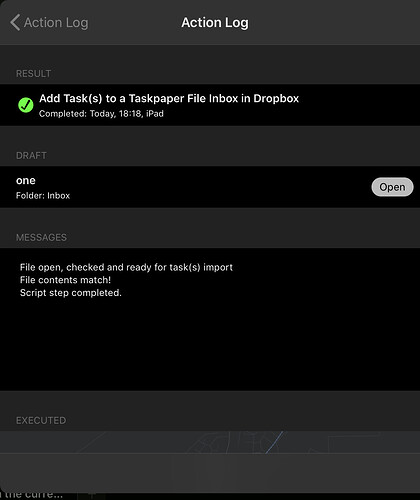Line 75 is the error handling that kicks in and is related to the file, setting it is just working with strings where it has no concept of it being a path at that point, but you did post it just prior, and that’s what I was replying to/highlighting.
I’ve just downloaded the action to try it myself, and it seemed to work fine. Here’s a worked example.
I created a Taskpaper file at the following Dropbox location:
/Inspiration & Perspiration/_Taskpaper/test.taskpaper
*I already had several Taskpaper files in there, so it seemed a natural choice within my own file structure on Dropbox, and gave me access with the app I use on i`OS for Taskpaper files.
I set the contents of the Taskpaper file to the following, inline with what the action seemed to be, somewhat arbitrarily, indicating. I also included one example task under the specified inbox project to check it interacted with it correctly.
Inbox:
- This is the first task
I made one change to the script to set the file location This was made on line 18.
// Set local varible to the Dropbox folder/filename where TaskPaper document is stored
let filePathAndName = "/Inspiration & Perspiration/_Taskpaper/test.taskpaper"
I then created a draft with the following content.
one
two
three
Next, I ran the action on the draft. This updated the specified Taskpaper file to be as follows:
Inbox:
- one
- two
- three
- This is the first task
The resulting log file entry in Drafts looked like this:
See if this worked example helps you get any further. If not, pleas provide details of your draft, a copy of your action (you can share it unlisted), a sanitised version of your destination Taskpaper file (i.e. keep personal tasks you may have in it personal and test it with dummy content you can share), and confirm the path to the destination Taskpaper file.
Hope that helps.