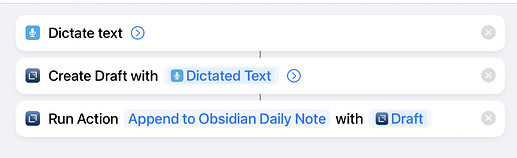Hi folks,
Not sure if this is an issue with Drafts, Shortcuts or Obsidian itself.
I am trying to get items to Obsidian via Drafts using my voice.
On the face of it, sounds very straightforward.
I am using the great “Append in Obsidian” Action for Drafts.
It works well when I am using Drafts itself on either Mac or iOS.
However, I am now trying to set up an iOS shortcut to dictate text by voice, transcribe that text, have that be a new note in Drafts, and then, perform the action Append in Obsidian Daily Note directly on the just-dictated text.
The first steps are simple.
Either, Create Draft by Dictation and then Run Action on Draft or Use built in dictation in Shortcuts, create a new note in Drafts from that text and Run Action etc etc.
However, each time, the Action fails to run properly via iOS Shortcuts.
Initial steps are fine, transcribing text = check, creating a note in drafts = check. Running the action = fail.
Specifically, when the Action “Append in Obsidian” is run, it opens or foregrounds Obsidian App and displays the error “Can’t Find Heading” (I have the Append to drop text under the “Notes” heading on my Obsidian Daily note).
However, if I were to reopen the draft just created from the dictated note…and press the Append in Obisdian command from within Drafts itself, it works just fine.
I presumed then, it has something to do with “activating” or “foregrounding” the just-created note in Drafts in some way to make sending it to Obsidian when it opens… work. I’ve tried that via various permutations of “get current draft” etc. But still, via this automation, the text refuses to go to Obsidian.
And I can’t figure it out. Basically, the “can’t find heading” in Obsidian is the main clue but …it’s not that it can’t find the heading, because it can, manually…but something is getting lost in translation.
I’ve tried so many shortcut options using various different ways to get the text into drafts, with timed delays etc, to ensure drafts text is foregrounded before the “Append” command is activated but never works.
But, Append in Obsidian still works fine when clicked manually within Drafts!
Any advice appreciated!
thanks.