I need some help.
If I write a Drafts entry and press the share button and select Devonthink, the draft is sent to the Devonthink Sorter.
If I write in Textedit and share to Devonthink the draft appears in Devonthink Inbox. This, for me, is the preferred way.
The question is, how can I configure Drafts to send item directly to Devonthink Inbox?
On the Mac, Drafts simply hands off text to the share extension. It’s up to the share extension, provided by DEVONThink, to decide what to do with that text.
I’m not a DEVONThink user, so can’t easily test to compare, but don’t know what it would handle it differently. Might be a question that DEVON would have to answer.
Hi @Gul-ipad & @agiletortoise, you can solve this by exporting to drafts.
All you have to do is drag the Inbox folder of DEVONthink 3 into the sidebar of the Finder (Gif).
The advantage of the Inbox folder is also that it serves as a buffer. If DT3 is not open, you can still store files in this folder. The next time you start DT3, the files will automatically be stored in the Global Input.
Here is my gif to it:
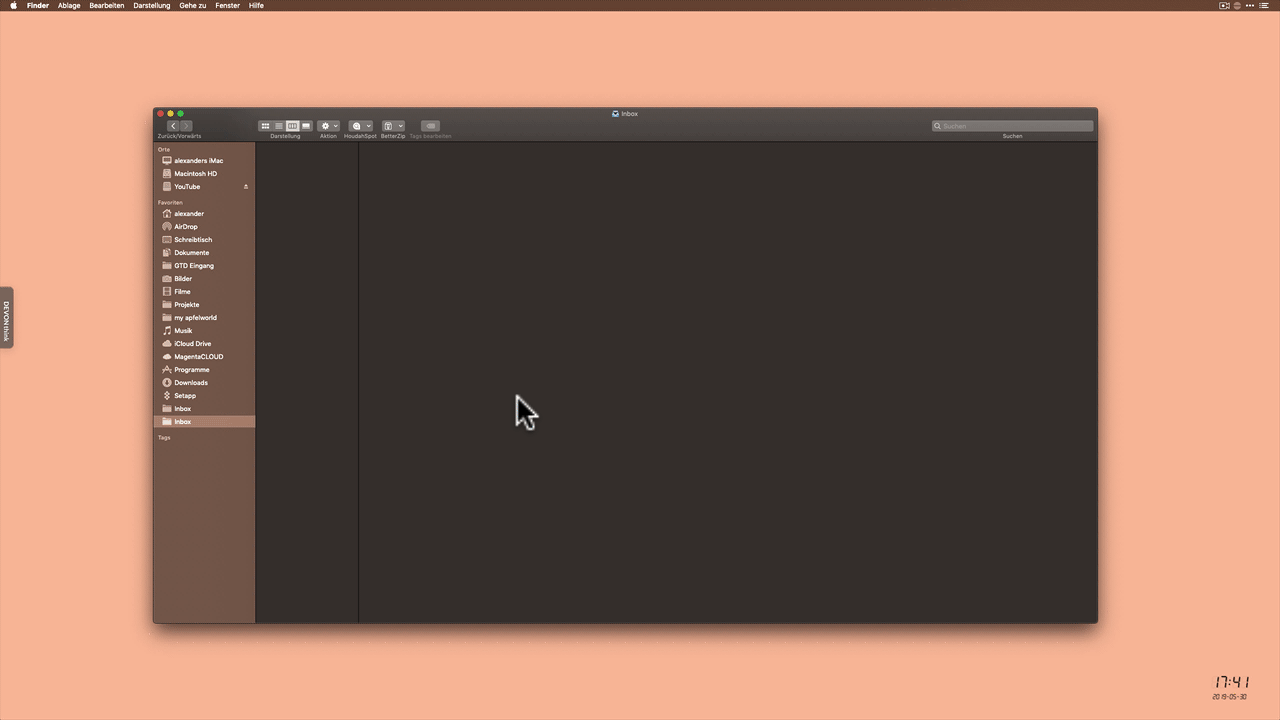
Please don’t be surprised that I have 2 Inbox folders in the sidebar of the Finder. DT2 and DT3 respectively ![]()
@alexander
Hi and thank you for pointing this out.
But, I´m still confused over that the share function differs from app to app. I will post in Devonthink forum.