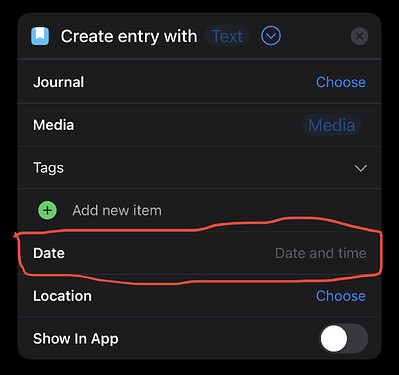Is there a way to send my Draft to Day One, and have the date automatically and correctly assigned in Day One? In other words if I created the Draft on 7th of June, then in Day One it should also be created on that date, although it’s past. Thanks.
I don’t see anything in their URL scheme.
But you could go via Shortcuts.
You can build an action that triggers a shortcut and passes through the data and the text for the entry. You could either do this or, since you want to read the meta fat of the draft itself, you could pass the UUID of the draft as the Shortcut input and have Shortcuts pull the draft and it’s data from Drafts.
Hope that helps
Check this thread, you’re likely to find what you need
any progress on this?
Progress on what, specifically? I believe Shortcuts is still required to pass a creation date to Day One.
Perhaps I don’t know how Drafts works with other time-sensitive apps (omnifocus?) but the ability to export/send to another app on the right date (by date created or by date modified should be up to the user…) is really important… could you please make a short “state of art” in this respect?
thanks
Drafts can send dates all day long. Day One does not support receiving a date via URL. The workaround above for sending to Day One via Shortcuts allows you to send the date.
Thanks!
Another try perhaps is to export drafts from Drafts and to import them in DayOne… will they maintain the dates info?
That sounds like something you could test yourself pretty easily …
… however, why not use Drafts to send the data to Day One via Shortcuts? It seems like you are actively avoiding a known and quick to implement solution. What are we missing from your requirements?
AFAIK shortcuts work on iOs…
Okay, that’s a positive statement rather than a reason not to utilise Shortcuts.
If you are using a modern version of iOS, iPadOS, or macOS, which I presume must be true if you are using the current version of Drafts, then on any of those platforms, you can trigger a Shortcuts shortcut from Drafts (or numerous other ways too).
ok I promise I’ll try
I wanted a simpler one step solution, but it is not Drafts fault
I built the shortcut as promised but every time I invoke it from within Drafts it asks me
“What do you want to write?”
meaning that it doesn’t parse the draft text… ideas?
If the shortcut action does not already have a value for the text, it’s going to ask you for a value.
Are you using an action with the “Run Shortcut” step in drafts? If so, the step has a template that controls what gets send to Shortcuts - the default is [[draft]], which is the full text of the current draft. That text will be the “Shortcut Input” in Shortcuts and should be selected at the variable you are using to pull text from to fill in the shortcut.
Alternately, you can use the “Get Current Draft” shortcut action to fetch the current draft from the app and use its values to fill in the values for the Day One action. This might be the better route because you get the full draft object and can access properties other than the content (like the creation date), to use to fill in values.
Try this shortcut. I think it’ll do what you want. It grabs the current active draft from Drafts, and posts it to Day One on the creation date of the draft, with the text of the draft in the note.
I had to play with the date format a little to figure it out, but it looks like Day One wants the RFC 2822 format to get both date and time passed through.
Here’s a Drafts action you can install to trigger the above shortcut - or it will work if called directly from other places a shortcut can be called.
perfect!
thanks a lot
I couldn’t imagine to do it by myself
But…
any way to batch-transfer from Drafts to DayOne?
![]()
Have you tried selecting multiple drafts and running the action?
See “Select & Operations”
It may be that the “wait for response” option on the run shortcut action step needs to be enabled to control the flow, but that’s an easy thing to try.
I tried: ok for the multiple selection, but -even with “wait for response” option on the run shortcut action step enabled- it acts only on one draft not on the various drafts selected