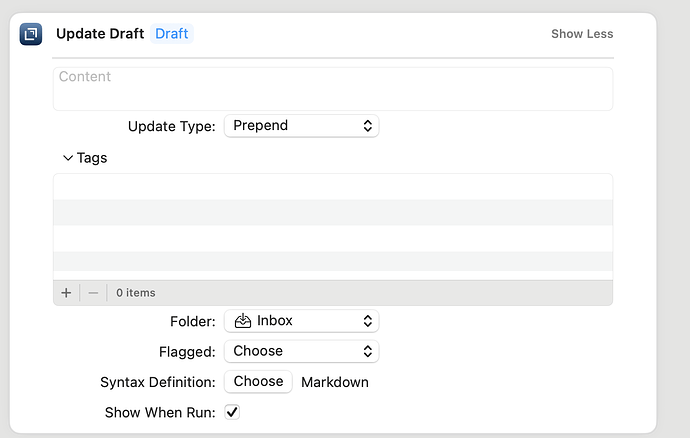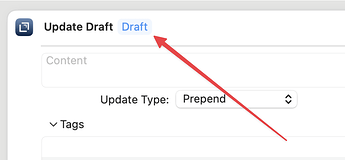I am working on an Apple Shortcut using Drafts to update a specific draft document regularly. I’m creating a way to easily capture random thoughts into the same document so I have a running list of notes to process every so often. I am using the “Update Draft” action. However, it appears I have to select the draft each time it runs. Is there a way to set a fixed draft to use in Draft shortcut actions instead of having to choose each time?
Try this for the how and then just build it into your own shortcut.
https://www.icloud.com/shortcuts/3fad6fe80e064562ad8485a1ba200076
Click on the “Draft” to select a draft parameter. You will get a searchable popover to locate a draft from your draft list. You only need to do this once and it will remember the selected draft for future use.
Thank you so much. I appreciate the help.