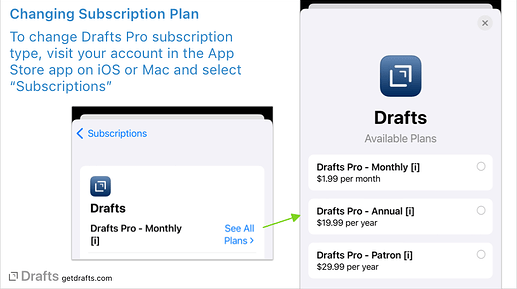Over the years, many users have asked how they could better support Drafts…saying things like, “I would pay twice the price.” If you are one of those people, the Drafts Patron level subscription is available. This level does not unlock any additional features over the standard Pro subscription, but if you enjoy Drafts and want to support it at a higher level, consider switching to the “Patron” option. You can do so by editing any existing subscription in the App Store.
To switch to a Patron level subscription:
- You must first be a Drafts Pro subscriber. If you have never had a Draft Pro subscription, just activate the subscription in the app.
- Follow this link to open your subscriptions, or open the App Store app on either iOS or Mac, go to your account, and select “Subscriptions”.
- Locate your “Drafts” subscription and select it, then “See All Plans”
- Choose the “Drafts Pro Patron” option, and follow the prompts.
You will not be charged immediately for any change to Patron, but the next time your subscription is due to renew, the new pricing will take effect. The Patron level is not currently offered in the app, only as an upgrade option for existing subscriptions.
Again, to be clear, the Patron level does not unlock any additional features, so don’t feel obligated to try out this higher level of support.
For more information about Drafts Pro, see the User Guide
10 Likes
Happily updated to the new pricing; thanks for everything you do! Drafts is essential to my day-to-day existence (only slightly hyperbolic).
5 Likes
Me, too. And, yes, Drafts is essential for me - whether at 35K feet or 200 feet. 
3 Likes
I upgraded, too. Thank you for putting out and supporting a great product.
3 Likes
Upgraded too! Thanks for all you do - great tool.
3 Likes
Instabuy! (plus more characters to meet posting restrictions)
3 Likes
Hundred percent same here, in a scarily short amount of time, after failing to click with it a few times at different points in my life. Now I can’t understand the past me who didn’t get it, because I basically live my life through it.
Instant upgrade, thanks for continuing to support this awesome software!
3 Likes
Still fairly new to Drafts but I‘m in on the new patron tier. This is one of those apps that really make life easier 
2 Likes
I’ve used this amazing and underpriced app for years. Besides the normal use cases and technological provisions that this app provides, I have a more specific neurological use for Drafts. This post is more of an addition than anything else. I use Drafts for many things and share use cases and the sentiments of many others who use this app. However, having ADHD, Drafts provides me with a use case that goes beyond most everyday usage. With an Apple Watch, I can quickly and easily record my thoughts. I can have an idea, appointment, event, thought or find the right words for something that require them and “mind dump” these easily with near zero friction into this amazing application. I need only to check one thing, once every day and then process them and that is open Drafts, read, review, and action. I’ve experienced tough times of recent but they would have been far more untenable in the absence of Drafts. This Patreon subscription is one way I could give something back to you guys if I had the means but sadly, having just lost my 24 year career in Fire & Rescue (UK) I do not currently possess said means to do so. However, when I can, I absolutely will subscribe to this sub. In the meantime, than you and the best I have is this review of shorts and am more than happy for you to use my words for any useful application you may want to use them for. Thank you. Rich.
5 Likes