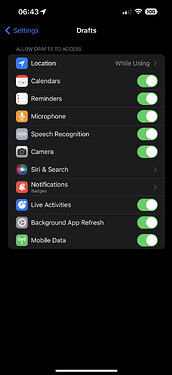After checking out various options for note-taking with my iPhone 6 a few years ago, I decided that Drafts was best. I have never regretted the decision to start using it.
When I switched to an iPhone 12 in the past few month, Drafts was installed along with all the other Apps that I use regularly. However, the microphone icon never showed up after this. So, I was no longer able to use Drafts for dictating.
I tried uninstalling Drafts and then re-installing but the same problem was there. I noted during the re-installation process that Drafts never requested access to my iPhone’s microphone (even though it requested access to Siri).
Am I doing something wrong ?
All helpful suggestions would be appreciated . . . . .