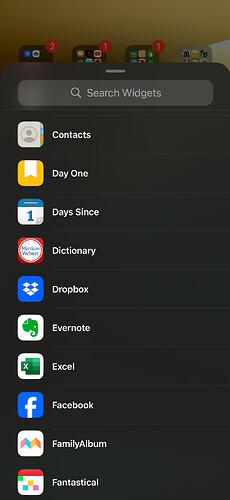I have an iPhone 15 Pro Max running Drafts Pro. When I go to create a widget for the app, “Drafts” is not available in the widget list. I have a Mac running Sequoia and the widget works. I have an iPad running up-to-date OS as well and the widget works. It’s just a no go on the phone. I am running iOS 18.1.1 on the phone and version 45 of Drafts Pro. Any help anyone can provide would be appreciated. Bill
Restart the phone.
Ever since widgets were introduced, there has been a bug – on both iOS and macOS – where the system sometimes fails to register the widgets available for an app after installing an update from the App Store. Restarting forces the OS to rebuild the widget list and fix the issue.
Thanks very much for responding. I did shut down my iPhone for five minutes and then restarted it. Same issue I’m afraid. I took a screenshot so you could see Drafts isn’t even listed. Please see attached. Thanks!
Hi there! I deleted the Drafts app and then reinstalled it. Now the widget is there and works great. Thanks! Bill