Is it me or is the text in the Search bar (of the Mac Drafts) too difficult to read in Dark Mode?
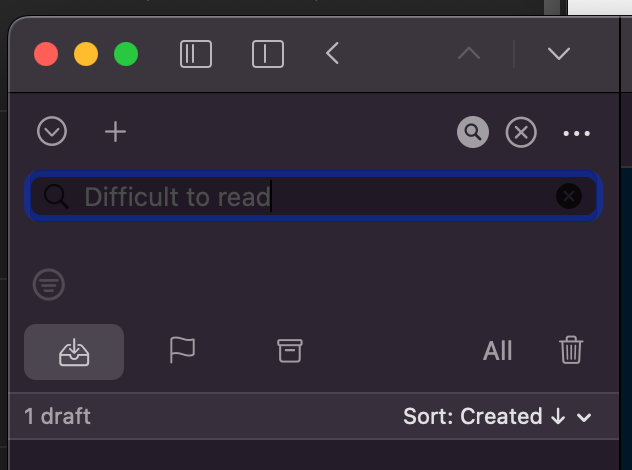
Is it me or is the text in the Search bar (of the Mac Drafts) too difficult to read in Dark Mode?
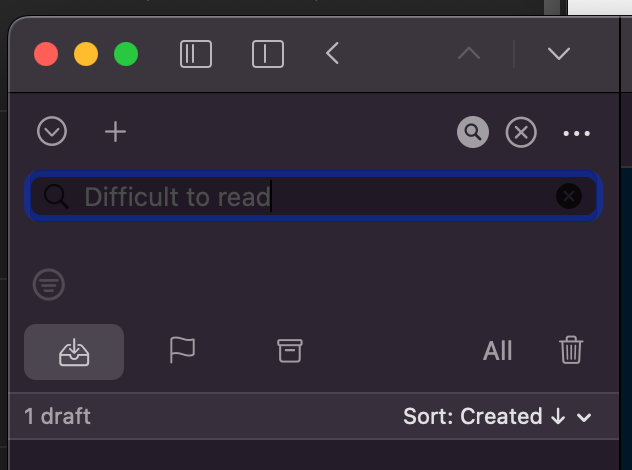
Yes! I have a terrible time with this! Sometimes I can’t see that I have something in the search window, and I have to do a double-take to figure out why I can’t see the expected drafts.
I had a bit of trouble reproducing this, but finally did make it happen…seems to only happen if the search field was not visible when the app launched. Try showing the draft list, then quitting and relaunching the app and see if you can still reproduce this happening.
If you can, please provide details on how Drafts/macOS are configured. Is macOS in dark mode, or only drafts, etc.
I cannot reproduce it anymore once I have cleared the search field and restarted Drafts. What’s interesting though is that I have rebooted this machine countless times and the hard-to-read search bar persisted until I quit and launched Drafts again. I wonder why reboot didn’t clear it before. I’ll let you know if I can reproduce it again.
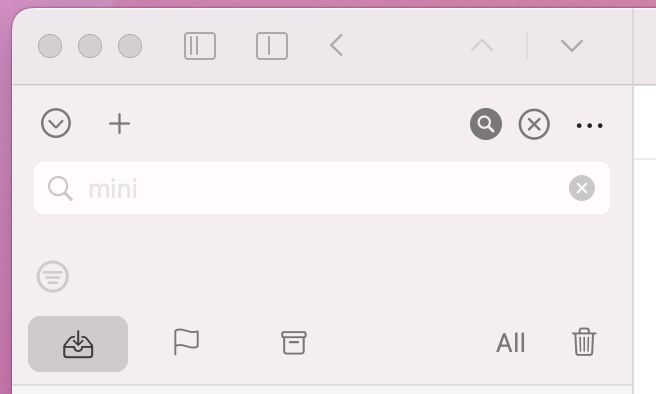
I am seeing it this morning in Light Mode.
Using Ventura - Light/Dark mode is set to Auto.
In fact, the computer was booted yesterday night. I came back and browse the web and then put the display to sleep. Wake up this morning to this. I don’t know how to reproduce it though.