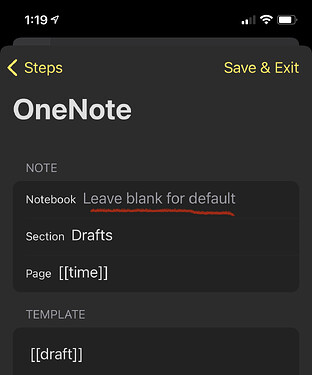Hi - I am a newbie. I have the full version of Drafts and Onenote. When I try and send a draft to OneNote I just get a ting noise with a red box with an exclamation…and the draft does not get to OneNote. I have no problem sending a draft to EverNote or anywhere else. Any ideas ? In a simplified form please.
Could be a number of things. When an action fails, there is often a more informative error logged in the action log - which you can get to from the history button at the top of the action list (iOS) or “Actions” menu (mac). Anything useful there?
Thanks for response…after searching in says - OneNote error: Notebook “” not found.
Any help ?
Hi again - on looking at action for OneNote in Drafts under STEPS it says 1 step (OneNote) and under DESCRIPTION it says - Save to timestamped note in the “Drafts” section of your default OneNote notebook…I can’t see a “Drafts” section in any of my notebooks (only 4 - not sure which one is default…I was playing about with titling notebooks when I first installed it)
Hey - did you ever get a solution to this? I have the same issue - and don’t know how to get a designated notebook to work.
Regards, Erik Boedefeld
You may have to specify the name of the notebook you want to target in the action step “Notebook” field. Not all OneNote accounts have a default notebook, so it is necessary to specify one by name. Try editing the action, tapping on the OneNote step, and setting the value to match the name of one of your existing Notebooks.
Looks like I don’t have a Default Notebook or a way to set one.
Entering the Notebook Name gives me an error of Notebook Not Found. Am I supposed to use the Notebook Name, filename, path?
If you entered the notebook name as an exact match (case-sensitive) for a notebook in your OneNote, and it’s still reporting “notebook not found”, the next thing I’d try is to forget the OneNote credentials. You will be prompted to re-auth the next time you run the action.