Drafts 5.7 is now available in the App Store, details below.
Drafts for Mac is coming soon. Drafts Pro subscribers can try a preview release now. Learn more.
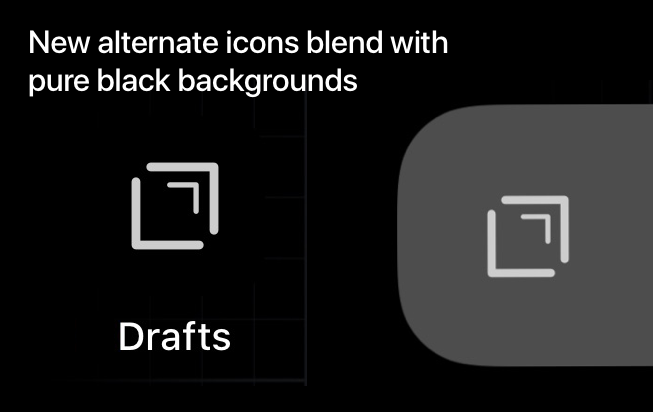
- New: Three new monochrome alternate app icon options for Pro subscribers. As with existing options, these can be selected from the “Aa” appearance settings screen. These icons may suit your tastes in any case, but were designed to blend into the background when combined with pure black wallpapers as follows:
- Pure black background. When used on the home screen with a black wallpaper, the icon seems to blend into the background and show only the app logo.
- Dark gray background. Matches the gray of the iPhone dock when a pure black wallpaper is behind it.
- Light gray background. Matches the gray of the iPad dock when a pure black wallpaper is behind it.
- Note: These are not perfect. The dock has transparency, and varies a bit. There were tested for matching with pure #000000 black backgrounds on OLED iPhones and second gen. iPad Pro.
- New: Dictation using Drafts’ custom dictation interface now uses AirPods (or other bluetooth headsets) to listen when they are connected. This makes it easier to walkabout dictating while your iPhone sit on a desk or in your pocket.
- Change: Editor in share extension should syntax highlight and respond to editor settings for syntax selected for use for the Share extension in Settings.
- Change: When Safari View Controller is used in-app to open links, respect currently selected theme for the navigation bars.
- New:
app.currentThemeModescripting property. This is a read-only property which returns “dark” or “light”. This allows you to branch on whether dark or light mode active if automatic theme switching is active, which the existingthemeModeproperty did not. - Change: Updates to some of the default action groups created on first time installation.
- Change: Refactoring of several minor operations in sync process to shake out a threading issue and work better with the upcoming Mac version of Drafts.
- Change: Some improvements to sync logging.
- New: add
accordurl scheme to whitelist to support using it in link mode. - Fix: Rollback change to editor script object to avoid iOS issue adding smart quotes using
setSelectedTextmethod. - Change: Better behavior of infograph watch complication when displaying inbox count is disabled.
For a complete history of updates, visit the changelog
