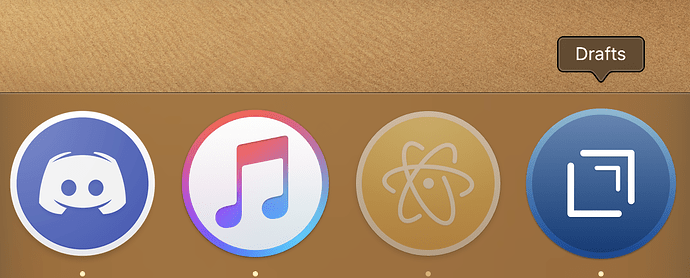Drafts 5.6.0 is now available in the App Store.
NOTE: A new Mac Preview Build is available today as well.
Workspace improvements
Workspaces learned a few new tricks in this release:
- Workspaces can now optionally load action groups in the action list and extended keyboard when applied. This is useful when a workspace is configured for working draft of a particular syntax, or project, and you want the related actions handy.
- Workspaces can now optionally switch the selected list tab (inbox, flagged, etc.) when applied. Saves some taps if a workspace is used to browse the archive primarily or similar.
- More details on new settings in Workspace documentation
Other updates and changes
- New: Return of the “All” tab in the draft list. This tab shows both inbox and archived drafts at the same time - which is sometimes handy when searching.
- New: Handy quick-add URL scheme to allow easy creation of Drafts actions which call Shortcuts app shortcuts. Allows replication of the “Add to Drafts” option Workflow offered, along with a few extra options. For details and a sample “Add to Drafts” shortcut, see:
-
New:
FileManagerscript object methods to support listing directory contents, moving and copying files:listContents(path)createDirectory(folder, path)moveItem(fromPath, toPath, overwrite)copyItem(fromPath, toPath, overwrite)- See reference for details
-
New: Prompts now support a default button which appears fixed at bottom with cancel button.
- In prompt action step, if only one button is used, it will be made the default button.
- In scripted prompts, the
addButtonmethod can now take an additionalisDefaultboolean parameter. So,p.addButton("Name", "value", true)would make that button the default button fixed at the bottom of the prompt. Only one button can be the default. If a scripted prompt only adds one button, it will be assumed to be the default button. - The default button will be the one to respond to CMD-Return external keyboard shortcut.
-
New: Template markdown blocks (%% %%) can now take a format type specifier to override default Markdown options. Useful when a specific action needs to render using a different Markdown engine.
-
%%text%%will render text with default Markdown options as always -
%%githubmarkdown|text%%will force use of GitHub Markdown. -
%%multimarkdown|text%%will force use of MultiMarkdown
-
-
New:
Base64.encode(string)andBase64.decode(string)methods for handling Base64 in scripts. - New: Add coloring for Critic Markup highlights in MultiMarkdown syntax.
Other Fixes
- Change: General pass of minor UI improvements
- Fix: Address issue where actions which altered text in the editor being called repeatedly and quickly - typically via repeating keyboard shortcut or quickly tapping extended keyboard row button - could cause the draft to revert to a previous version when sync changes were processed in the background.
- Fix: Workaround VoiceOver issue preventing access to row actions (edit, duplicate, etc.) in the action list.
- Fix: Inline code blocks in Markdown should be exclusive ranges to avoid accidental confusion with other markup.
- Fix: Be sure draft state is saved before showing (i) detail screen.
- Change: Update some of the actions configured on initial installation to include (if installed) actions for Agenda, Good Task and a few other apps (these examples are also in the Action Directory).
- New: Add news link in resources reached in Settings.
- Change: Refactoring in URL schemes and routing to better share code with Mac and avoid duplication.
- Fix: File type registration issue for action group export files which made it difficult to re-import them backups of action groups from the Files app.
- Change: Sort trash by modified, not accessed.
- Fix: Add OneDrive action step summary in action editor.
For a complete history of updates, visit the changelog