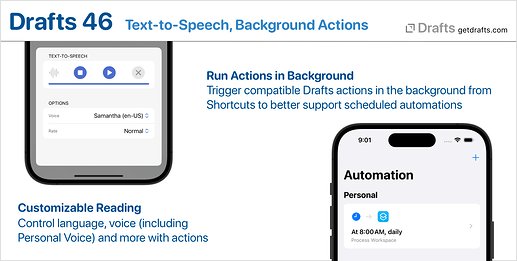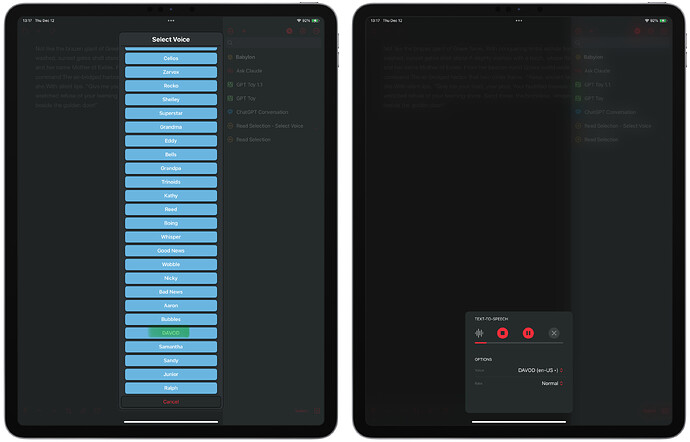Drafts 46 has been released:
Details below. For a complete history of updates, visit the release notes.
46.0
Text-to-Speech
Apple’s operating systems have accessibility features for reading text (iOS - Mac). In this update we’ve added a custom text-to-speech interface in Drafts that allows a little more control for circumstances where you might want to customize the voice used, the rate of speech, or text to read. This is a handy addition to use Drafts as a snippet library for reading text or when you want to capture some text and have it read to you with specific options. This feature is exposed via the following methods:
- Read Selection" Command: Simple menu command to read text selections in the editor. Available in the
Editormenu on Mac or in the long-press menu on the document icon above the editor on iOS. - Speak Text action step: A descrete, templated action step to incorporate into actions to speak text.
- Scripting support for speech functions. Customize voices used, languages, etc., with more detail using scripted action.
For more details and example actions, see the Text-to-Speech documentation.
Background Actions (with Caveats)
New Shortcuts actions labelled “Run Background Action” have been added to allow triggering Drafts’ actions on a specific draft, or text, without making Drafts’ the active app on the device.
These were added to allow better support for using Drafts actions with Shortcuts automations, so that they can be scheduled in the background and run while the device is locked without user interaction.
It is very important, however, that actions selected for use in the background do not require user interaction. If an action uses prompts to request user input, or throws up a window (like a mail message) waiting on you to complete the action – it will not work well in the background. When selecting actions in Shortcuts for these new “Run Background Action” actions, Drafts will not offer actions it knows will not play nice, but there are many times it’s not easy to know that - like scripted actions - so it’s up to you to make sure you are careful selecting actions that will play nice with background operation and not stall waiting on input.
Other Updates and Changes
- All Platforms
- Fix: Provide useful message in share extension if the content shared cannot be loaded as a string, rather than presenting the share window with a blank field.
- New:
/searchURL scheme now supportsfolderparameter to force switching folder tab in draft list. Allow values:inbox,archive,flagged,trash(docs)
- iOS
- Change: Tweaks to selection of multiple items in drafts and action lists.
- Mac
- Change: Add context menu to workspace list in workspace manager with duplicate command.
- Change: Add suggestion to tag entry drop-down for currently typed text if no existing tags have a matching prefix.
- Change: If an unmodified workspace is applied to the draft list, include it’s name in the window title for the purposes of identification when using tabs.