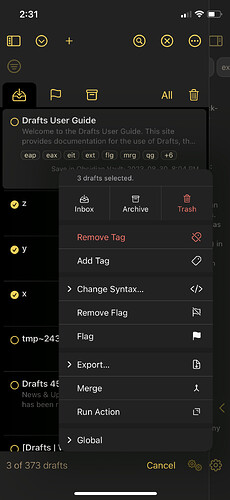Drafts 45 has been released:
Details below. For a complete history of updates, visit the release notes.
45.0
Ready for New OS Updates
Drafts 45 has been tested on and is ready for iOS 18, macOS 15, and watchOS 11. In addition, it adds support for some new items available with these releases:
- Control Center Control: When running on iOS 18, Drafts commands can now be added to Control Center, as well as the being used to replace the camera and/or flashlight shortcuts on the Lock Screen. The control works much like the existing Grid Widget, and each control you add can be configured to run your choice of a series of commands, link to a specific workspace or draft, or run any action from your action list. Details
- Dark-Light Mode Icon: The default app icon now supports dark and light mode variants. We decided to make alternate app icon selections have the same appearance in both modes, as they represent a look you explicitly select. We are open to feedback on this choice. It seemed to make sense, since in many cases the alternate icons already represent a choice - such as having a darker icon that you might prefer to remain dark while in light mode.
- Tinted Home Screen Support: Optimizations to app icons, as well as widgets, for the new tinted Home Screen mode have been added.
System Requirements Updates
Drafts system requirements as of this release are listed below. This release drops support for macOS 10.15, as it is no longer supported by Apple’s build tools.
- iOS 15.6 or greater, iOS 17 or greater recommended. Some features, such as widgets, require iOS 16.1 or greater.
- macOS 11.5 or greater, macOS 13 or greater recommended. Some features, such as widgets, require macOS 13 or greater.
- watchOS 8.5 or greater, watchOS 10 or greater recommended
Warning: Dictation and Transcription Issue
We have temporarily disabled some dictation and transcription features in Drafts when running on iOS 18 and macOS 15 due to underlying bugs in Apple’s Speech APIs. For more details, see this article tracking the issue
watchOS 11 Note
Not exactly an update, but a fun fact for watchOS users: Starting in watchOS 11, Apple has reverted a change it made in watchOS 8.1 regarding text input. The text input interface now remembers that last method of input you used (dictation or keyboard), rather than always defaulting to using the on-screen keyboard. This is great if you like to quickly dictation to your Apple Watch from a Drafts’ watch face complication, as you will no longer need to take the additional step to tap the microphone button after tapping the complication, but, rather, it will go directly to capturing dictation if that was your last used input method. Yeah!
Default Action Groups Note
The default action groups installed with a brand new installation of Drafts have been updated. These groups have changed somewhat over time, and we did a pass to generally improve them all around recently – including changing the default icons associated with most of the actions to use system symbols for a somewhat cleaner look and better compatibility.
We do not, however, alter any one’s existing action installations, because many people make changes to their action groups and we don’t want to overwrite any of those changes.
If, however, you want to get a clean start and think you might benefit from getting the current default action groups, you can update by one of two methods:
- Reinstall the current version of one or more of the default groups from the Directory. Here are the default group links:
- Basic: Common copy, messages, and export actions.
- Editing: Example basic keyboard key actions for cursor movement, undo-redo, toggling tasks, etc. This is the default action group used in the Action Bar.
- Processing: Series of basic actions for processing drafts. Includes tools for archiving, assigning tags, and working with workspaces and templates.
- Markdown: Common Markdown formatting and tools, including Headers, Bold, Emphasis, toggling lists, etc.
- Tools: Utility actions to change case, sort and more.
- Run the Maintenance Task: In Drafts’ Settings > Maintenance, there is a “Reinstall Default Actions” task that will install fresh versions of all the default action groups. This does not replace your existing versions of the groups, so you will have to go in after and delete your previous versions after merging any changes and customizations you wish to maintain.
Other Updates and Changes
- All Platforms
- New: The body preview in the draft list is now a little more stable and flexible. In list options (
...above list), and in workspace options, you can now configure the body preview to display as 1, 2, or 3 lines, and the lines will condense content more efficiently to display more useful information. - Change: Google Drive integrations now only have access to files created by Drafts. This change was required by to align with security policy changes at Google. Actions which create files are unaffected, only those that append-prepend might be affected and only in the case where the action did not originally create the file.
- New:
Prompt.addButtonsupports new additional parameter for tint color to specify on of the standard theme tint colors. Signature is nowaddButton(name, value, isDefault, isDestructive, tintColor)where tint color is a string that must be one of these values:- gray, red, pink, orange, yellow, green, blue, indigo, violet
- New: Add support for
{% raw %}{{#selection_lines}}{{.}}{{/selection_lines}}{% endraw %}and{% raw %}{{#selection_markdown_lines}}{{.}}{{/selection_markdown_lines}}{% endraw %}tags in Share capture Mustache templates to allow iteration over lines in the selection for better formatting. Provides the lines in the selection as an array of string values to the template. - Change: Lots of smaller design tweaks around the app.
- Change: Refactor some location code to avoid rare but possible main thread slow downs initializing location services.
- Fix: Patch html2text library to avoid crash when faced with HTML source with invalid non-integer
startattributes on anoltag. - Fix: Leave a line feed when ending list-completion of a nested list line.
- New:
hideFilters(),showFilters(),areFiltersVisibleadded toWindowscript object to allow toggling of the tag filtering sidebar from actions. Example Toggle Filters action can be installed from the directory demonstrating use.
- New: The body preview in the draft list is now a little more stable and flexible. In list options (
- iOS
- Fix: cmd-T keyboard shortcut would not focus tag field if the tag field was already visible.
- Change: A few tweaks to prompt layout/appearance.