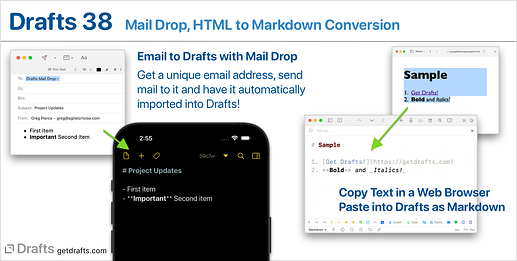Drafts 38.0 has been released:
Details below. For a complete history of updates, visit:
38.0
Mail Drop
Mail Drop allows you to send emails to a unique email address and have those messages imported automatically into Drafts. When you enable Mail Drop, you will be assigned a unique email address. Send an email to that address, and its content will be imported into Drafts and appear in your inbox. Great for getting information into Drafts from anywhere.
More on Mail Drop ![]() Mail Drop requires Drafts Pro.
Mail Drop requires Drafts Pro.
HTML to Markdown
Drafts has always has Markdown parsers to turn Markdown into HTML. We’ve now added tools to turn HTML back into Markdown. It’s not perfect, but converts a lot of common HTML elements into their Markdown counterpart–including headings, emphasis, lists, quotes, and more.
By default, when pasting text into Drafts’ editor, if an HTML version of the content is available in the clipboard, Drafts will prefer this version to the plain text version and convert it to Markdown before pasting. The most common use cases for this is copying from web pages, where the browser typically places an HTML version of the content you copy in the clipbaord. You can control this behavior, and some stylistic elements of the coversion, in settings.
These conversion features can also be used via scripting with the new HTMLToMarkdown object, and in web capture templates used when sharing from Safari, which now support a new [[selection_markdown]] template tag that inserts the Markdown converted version of the text selection, rather than the plain text one. Learn more about the Web Capture Template.
Lastly, a new “HTML to Markdown” Shortcuts app action has been provided to access this conversion as a service from other shortcuts.
More Details about HTML to Markdown ![]()
Folder Icons
A cosmetic change, but worth calling out: The folder tabs above the draft list for the Inbox, Flagged, and Archive tab have been changed to icon representations. They still behave the same.
Other Changes and Updates
- All Platforms:
- Change: Add option to include-exclude backticks from auto-match to prevent conflict with typing accented characters in some languages. Setting available in Editor Settings.
- iOS:
- Fix: Evernote action step generating invalid ENML errors converting headings, as Evernote did like the way the updated MultiMarkdown generates headings with
idattributes. - Change: Improvements to the positioning of the auto-complete popover.
- Fix: Draft count below list not always updating properly when background changes occur.
- Fix: Evernote action step generating invalid ENML errors converting headings, as Evernote did like the way the updated MultiMarkdown generates headings with
- Mac:
- “Copy” contextual menu on find results in find window to allow copying the matched string to the clipboard.
- Fix: GitHub Markdown options not saving properly.
- Scripting:
HTMLToMarkdownobject used to convert HTML text to Markdown. See documentation for options.- Setting
editor.pinningEnablednow respects Live Activity preferences on supported devices. - New Live Activity scripting options:
app.areLiveActivitiesSupported: boolean indicating whether Live Activities are supported on the current device.app.startLiveActivity(draft): Start a Live Activity for the passed draft.app.stopLiveActivity(draft): Stop any current Live Activity for the passed draft.- Related Docs
app.setClipboardcan still take a string value to put in the keyboard, or, optionally, take an object of key values to set multiple types. Supported types arestring,html,url.app.getClipboardcan now take an option type string (same options as above) to explicitly request HTML or a URL from the pasteboard - if one exists in the clipboard.