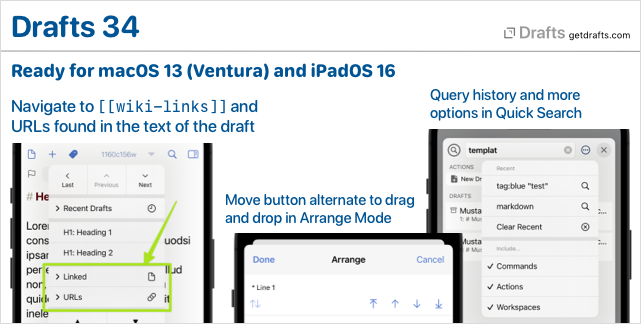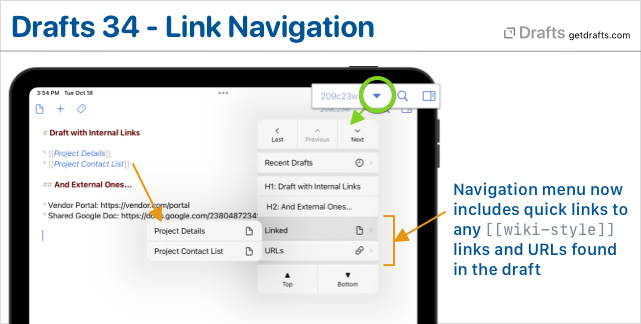Drafts 34.0 has been released:
Details below. For a complete history of updates, visit:
34.0
Support for New OS Features
Drafts v34 update is ready for iPadOS 16, and macOS 13 (Ventura). Many features that became available for iOS/iPhone in v33 – like Focus Filters, the Library Summary, and the new Shortcuts implementations – are now available across all your devices.
Link Navigation
In addition to providing quick access to recent drafts, and navigation to headings in the current draft, the Navigation Menu now also includes submenus for:
- Linked Items: Any linked items, as defined by the current syntax, found in the draft. Most commonly, this is
[[wiki-style]]cross-links to other drafts in the Markdown syntaxes, but could be other things depending on the syntax configuration. - URLs: Listing any valid URLs found in the draft. This provides a quick way to open those URLs in Safari without the need to use link mode.
Also, note that the URLs found in the draft can also be accessed via long-press on the link mode button. Learn more
Quick Search Improvements
Quick search is updated with visual improvements and a few new options. The (...) menu allows you to restore recently used queries and provides new options for whether to include commands, workspaces, and actions in your results. Learn more
Arrange Mode Improvements
Arrange is a great way to re-organize your text by blocks, lines, or sentences. This update enhances arrange mode with additional command buttons to move individual items up and down. Existing drag-and-drop operations still work as well. You can hide the command buttons if you prefer not to use them (in (...) options). Learn more
Live Activities
On devices that support Live Activities (iPhones running iOS 16.1 or greater), Drafts will now start a Live Activity for the current draft when pinning is enabled in the editor. This allows quick access to that draft in a longer research/editing session from the Lock Screen and Dynamic Island. If you prefer not to have activities created, disable this feature via long press options on the pinning button. Learn more
Other Additions, Changes, and Updates
{: .no_toc }
- All Platforms
- New: Share/Capture windows now provide an option to route newly created drafts to the archive.
- Fix: Using
prefix::partial scoped tag in a tag filter with other tags and “all” matching would not filter properly. - Change: Exiting Focus Filter should apply default workspace.
- Change: Revise tint color selection control in action/workspace managers.
content. - New:
[[trimmed_body]]template tag. Same as[[body]]but with any whitespace characters trimmed from beginning or end. Useful especially in cases where you have extra line feeds you would prefer to remove. - Change: Improvements to the draft selection interface used in share extension and Messages app.
- VoiceOver labeling improvements around the app.
- iOS
- Change: Draft Lock Screen widget now respects the font size configuration option, and fits more text.
- Fix: Filter pane not updating properly when workspace changed in some cases.
- Fix:
app.openURLcould hang further actions if called on adrafts:URL.
- Mac
- Change: Updates to capture window, especially in draft selection.
- Fix: Visual issue with tag sizing for 1 and 2 character tag names.
- Fix: Menu item to toggle action group bar not updating properly.
- Fix: Allow images to be selected when using
File > Import. - Fix: Crash when updating a draft in the editor with multiple items selected in the draft list.
- Fix: Crash specific to the “Show Tags” option being disabled in the draft list.
- Fix: Save partial tags in the tag edit field if menu commands triggering new drafts are called.
- Fix: Better handling of tag creation with a mix of special and non-special characters.
- Fix: Editor could become unscrollable if the window is resized only from top or bottom.
- If the app is quit and relaunched in pinned mode should restore the last loaded draft.
- Add “Get Info” menu item to the draft list contextual menu.
- Apple Watch
- Tweaks to complications and some general design improvements.
Scripting
Editorobject has newurlsproperty which returns an array of URLs found in the text.Editorobject has newlinkedItemsproperty which returns array of objects describing items identified by the syntaxes’ Link Definitions. See docs for details.Draftobject has newurlsproperty which returns an array of URLs found in the text.Draftobject has newlinkedItemsproperty which returns array of objects describing items identified by the syntaxes’ Link Definitions. See docs for details.Draftobject now hasnavigationMarkersand related next/previous methods previously available only on theEditor, so they can be used without loading a draft in the editor.Draftscript object has new convenienceurls()function that returns an array or URL strings found in the draft