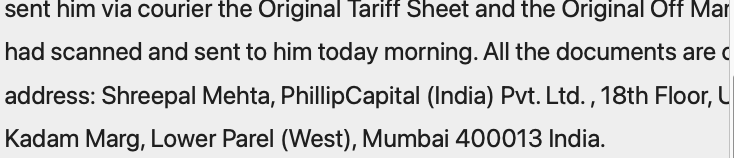Oh goodness thanks! I totally forgot it was in there – I was just checking settings over and over and thought I couldn’t read or something. Thanks!
I don’t know if what I am doing is related to this issue. Just see the screen shot attached. Why doesn’t the text wrap on the Right Hand Side? I am using the Draftsdown syntax, but that shouldn’t matter. Depending on the size of my window the text should and always did terminate where my window ended, now it doesn’t. Have I inadvertently changed some setting somewhere?
Is this iOS or Mac? Reproducible? I’ve seen something like that every once in a while when auto-layout has some sort of freakout, but generally goes away of the app is restarted, or side panes show/hidden, or similar.
Mac, not IOS - I have restarted the APP once as well.
Hi - I was wondering if there was a way to show both the icon and name of workspaces in the workspace bar on Mac. I can do this in iOS from the list options view, but can only figure out how to toggle the workspace bar on and off in Mac (and not show names). I’m running Drafts 31.1 on macOS Monterey. I’ve only recently discovered Drafts, and am still learning the myriad things it can do, but love how powerful and versatile it is. Thanks!
Any way of resolving this, tried restarting the Mac. It has something to do with multiple windows. I work with roughly 5 drafts windows. The first one tends to be aligned perfectly. The new ones that I open aren’t so aligned. Will that help you?