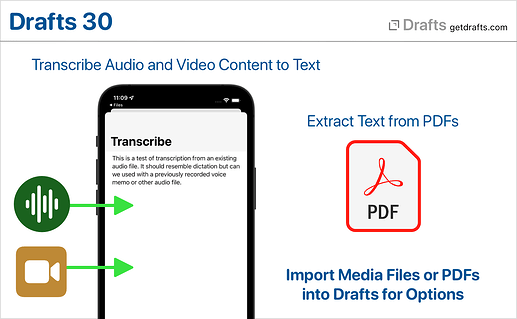Drafts 30.0 has been released:
Details below. For a complete history of updates, visit:
What’s New
Transcribe Text from Audio and Video Files
Drafts now registers itself to open most common audio and video formats. If you open an audio or video file in Drafts, you will be prompted with an option to transcribe text using speech recognition. Speech recognition will process the audio in the same way as dictation, so dictation commands for punctuation, etc., are supported.
This is most useful for transcribing the content of single-speaker voice audio, like a voice memo, or recorded lecture, but it will happily attempt to transcribe other forms of audio as well, though the quality of the results may vary.
To try it out:
- iOS
- Tap and hold the “+” button, and select “Transcribe…”. You will be prompted to select an audio or video file.
- Share any audio or video file from other apps, including Files and Voice Memos, to Drafts.
- Mac
- Select
File > Import...from the main menu, and choose and audio or video file. - Drag and drop an audio or video file on the Drafts app icon.
- Select
If you plan to use this transcription, please read the full documentation to understand its capabilities and limitations.
Extract Text from PDFs
If you attempt to open a PDF file in Drafts, you will now be offered the option to extract text from the PDF into a new Drafts.
To try it out:
- iOS
- Tap and hold the “+” button, and select “Import File…”. Select any PDF file.
- Share any PDF file from other apps, including Files, to Drafts.
- Mac
- Select
File > Import...from the main menu, and choose a PDF file. - Drag and drop a PDF file on the Drafts app icon.
- Select
Extraction will only grab actual text content from the PDF. Some PDF files have embedded image content and will not work with this feature.
Learn more about PDF Text Extraction
Other Changes and Updates
- Change: Replaced microphone icon on Apple Watch complications and buttons. Since Apple has made it so it is not possible to launch input directly to dictation on watchOS 8.1, it no longer makes sense to use microphone icon. (PS: Please let Apple know if you do not like this change! We’d love to get back the ability to go straight to dictation.)
- Change: Change sort order of trash to use accessed date/descending to make it easier to find and restore items recently added to the trash.
- Change:
[[line]]template tag when used with specifying a line argument, now returns the text of the current selection extended to the beginning and end of the lines. Useful for grabbing the current line text in an action without needing to select the text first. - Fix (iOS): Issues sorting actions upwards in the action list.
- Fix: Issue appending to files in Bookmark folders from different devices.
- A variety of performance improvements and fixed for visual glitches.