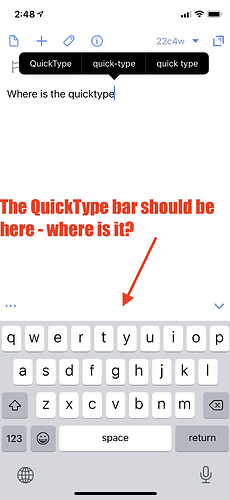When using Drafts 5 on an iPhone XS running iOS 13 or the 14 beta, the QuickType bar disappears most of the time. I’m referring here to the horizontal bar of word suggestions that appears above the keyboard when typing. This is an issue whether the actions bar is present or absent.
How can I fix it so the QuickType bar appears when typing? I’ve looked in the Editor settings and do not see any apparent fixes.
Thanks!