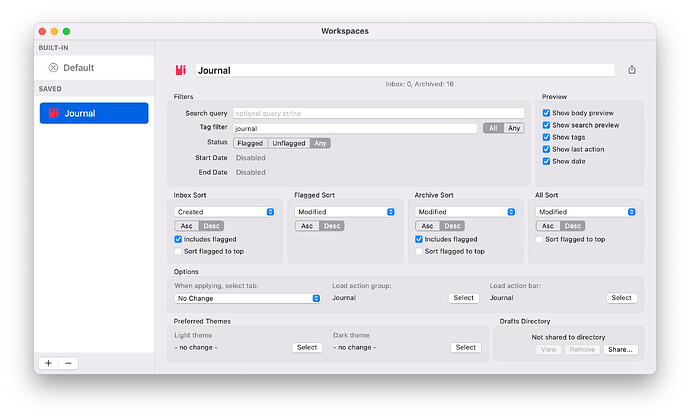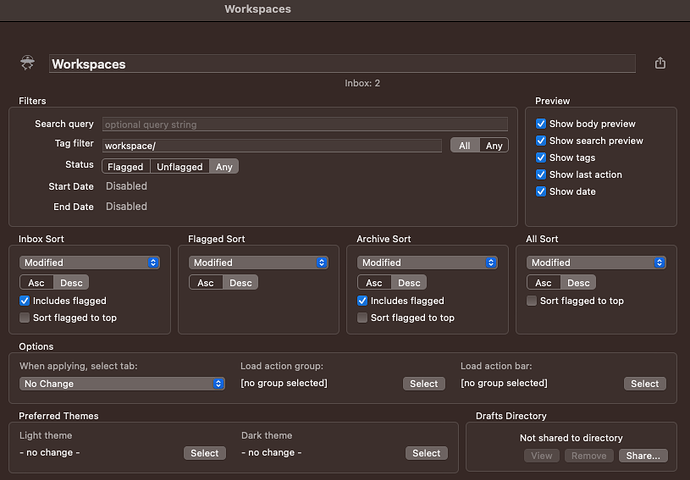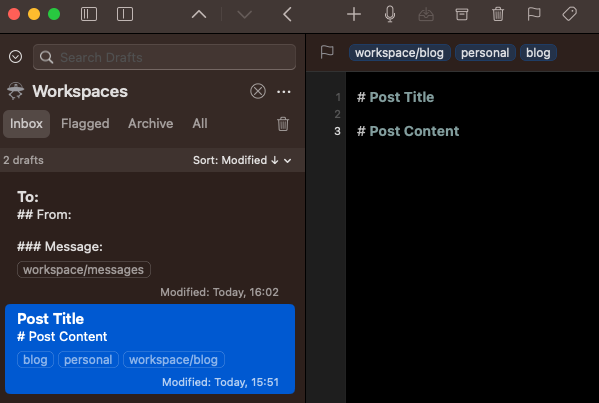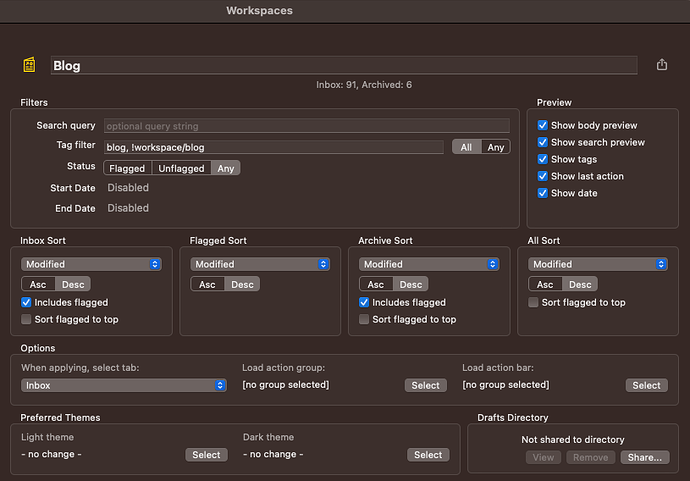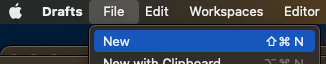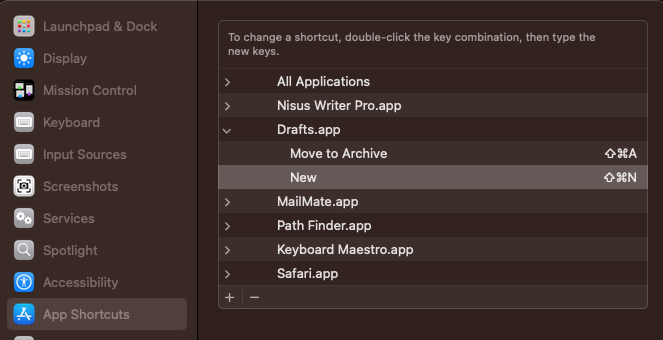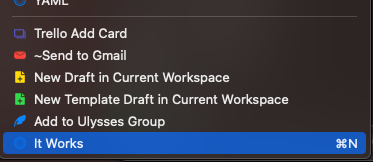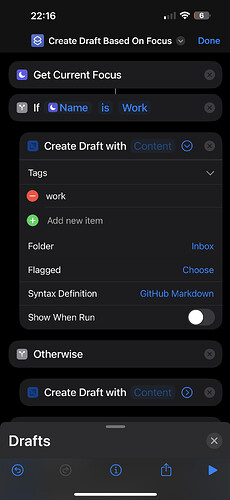The thing you need to keep in mind are that tag filters for workspaces are not inclusive of all tags.
I have workspaces that include one tag and exclude another. My social media workspace includes a variety of platform and user IDs as tags - I’d never actually need or want to tag a draft with all of those.
You should be able to override the standard ⌘+N (but not the buttons), or apply your own alternative keyboard shortcut to craete a new draft.
If you really just wanted to create a draft based exactly on the existing tags defined in the tag filter, and your tag filter only uses inclusive tags, then you could get away with this action.
If you want to take things further and define your own templates for a particular workspace, then I would propose an alternative I’ve just whipped up. I’ll explain what I’ve done as there is a bit of prep work.
First of all I created a workspace for managing my workspace templates.
I have set a (nested) tag of workspace as the filter.
In the workspace I can then keep my template drafts for each of the workspaces. It can specify initial draft content and tags. The workspace it relates to is given by the workspace/... tag. in this case, the tag is workspace/blog, so it relates to my “Blog” workspace.
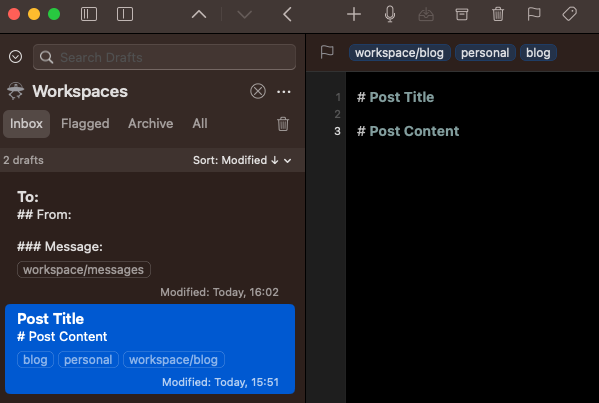
My blog workspace includes the “blog” tag, but excludes the “workspace/blog” tag - so the template won’t show up in my Blog workspace.
Note also that the template is not limited to the exact tags of the workspace. Above the template includes personal to indicate that typically most of my blog posts are also going to fall into my categorisation of “personal”.
On that basis, here’s an action that will look at the current workspace, determine the workspace/... tag to use, to find the template draft. It then duplicates the content and tags of the draft (minus the workspace/... tag), and loads it into the editor.
Adopting this approach menas you don’t have to deal with explicit tag omissions, or what tags to choose when the tags in the workspace filetr are OR’d. You simply set up the template the way you want it for each workspace.
Hopefully, that gives you some options that meet your needs that utilsie existing functionality.