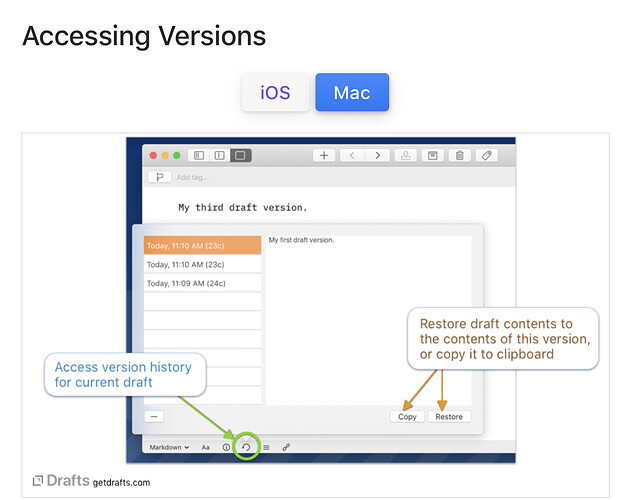On the he versions link I included, switch the on page OS to Mac.
You can force a new version to be created using an action.
In case it helps, Greg did outline some of the scenarios that versions are automatically createdIn this thread.
Hope that helps.