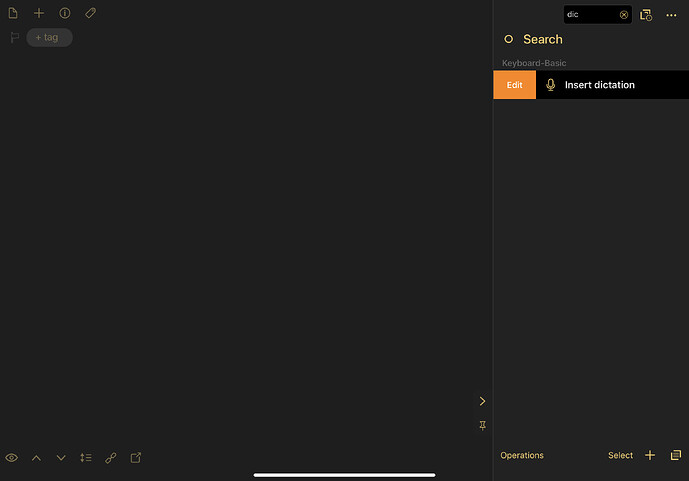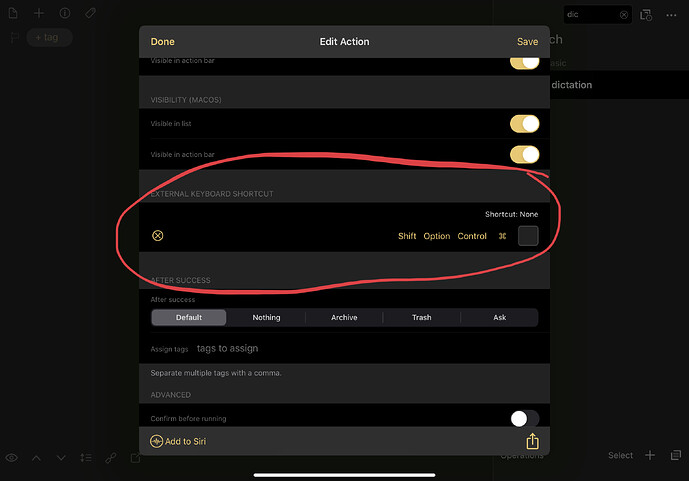How do I create a command shortcut on the iPad drafts app so that instead of having to constantly click “INSERT” OR “NEW”, I could just enter my shortcut and immediately start dictating?
I am aware that there is a way to create a shortcut through the Shortcuts app but that’s not what I’m looking for… I’m looking for an actual command key I can program, such as CMD + SHIFT+ D or whatever and have it get ready for dictation whenever I’m in Drafts…make sense? Thanks!
Loom screen share of what I’m talking about.
EDIT: SOLVED! I WAS ABLE TO FIGURE IT OUT ![]()