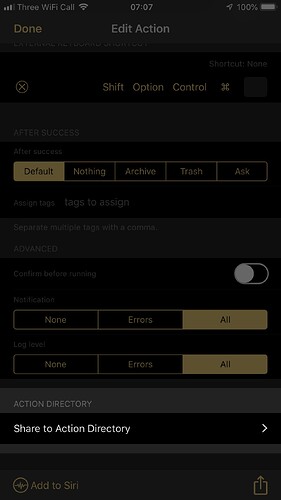That’s quite an open ended question, so I’ve broken it down into som separate areas and made a few suggestions that will hopefully help you clarify your own requirements and point you towards the Drafts functionality and maybe some examples that will help you develop what you are after.
Event Type
You could either build two different actions for this, or you could popup a prompt and use it to choose which option to record. Whilst there are other options that could also be had allowing reuse and single source, that’s probably a bit of a step too far at this stage.
Assuming you want to output to a draft in Drafts (other options discussed below), has a unique ID, known as a UUID. You would associate the appropriate ID to your options or actions as appropriate to open and or append/prepend to the draft content.
Date & Time
There are various ways to insert and format dates and times. A quick search for time in the action directory provides a number of options you could peruse and reuse.
Location
You could type in the location each time via a prompt, or perhaps build a prompt to give you a list to choose from. Drafts does also allow you to pick up the last modified date for a draft (latitude and longitude), so you could use that, or you could jump out into Shortcuts for example and have that grab you a current address.
If the location was in a calendar event, then Drafts could read that data in and use it.
Duration
This once again could be typed, selected via a prompt or taken from a calendar entry. You could also take the current time, round it off, calculate the difference to the start time you noted earlier and have the action calculate the duration for you.
Output Format
There are many ways this data could be laid out in a Draft. You could have a single line log entry that’s set out for reading, or put things into a CSV record on the line.
You could have each entry on separate lines with headers on each line.
You could have sections where you have some sort of heading (e.g. in Markdown), and the details in some format underneath.
You could even forego having it in Drafts to an extent and automatically append/prepend to a file in say Dropbox or iCloud.
Hope that helps