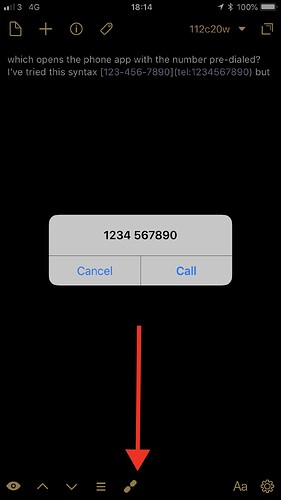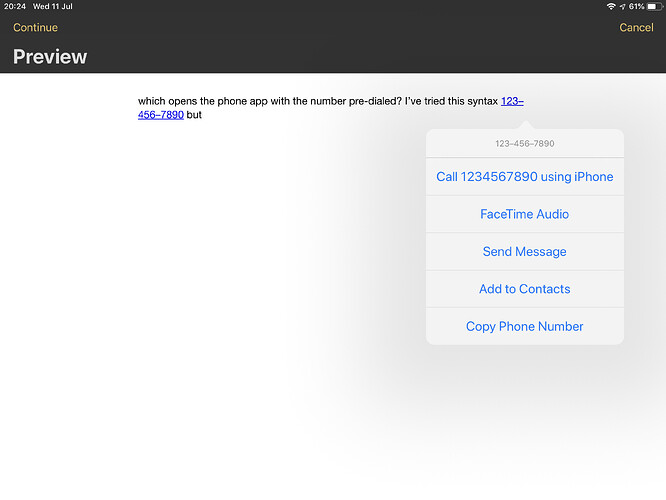Is it possible to make a phone number into a clickable link which opens the phone app with the number pre-dialed?
I’ve tried this syntax [123-456-7890](tel:1234567890) but when I run the Markdown preview action and click it, I get an invalid link error.
Not sure if my syntax is wrong, if it’s not possible in Drafts, or if it’s not possible at all with iOS. Anyone have success creating a clickable phone number link in Markdown preview?
1 Like
Make sure you enable this link icon first (red arrow points to it below).
1 Like
Thank you for the reply. The link button works if I want to use a clickable link in the drafts mode. Curious if it is possible to make a clickable link in the Markdown preview mode, which uses the “HTML Preview” action.
Apologies. I missed the reference to the preview action.
Assuming your device supports it, try a force press to get this:
1 Like
For completeness, just got home and checked on my iPad and I get a similar set of options, but in a straight up list, with a long press.
1 Like
WOOHOO!!! The long press worked. Curious why force press (and long press on iPad) are the default way to activate a link in HTML Previews. I just tried phone numbers, mailto, and URL links and all of them require the same.
Either way, thank you for helping on this! Makes my personal workflows much easier than copy/pasting from Drafts to the phone app.
1 Like